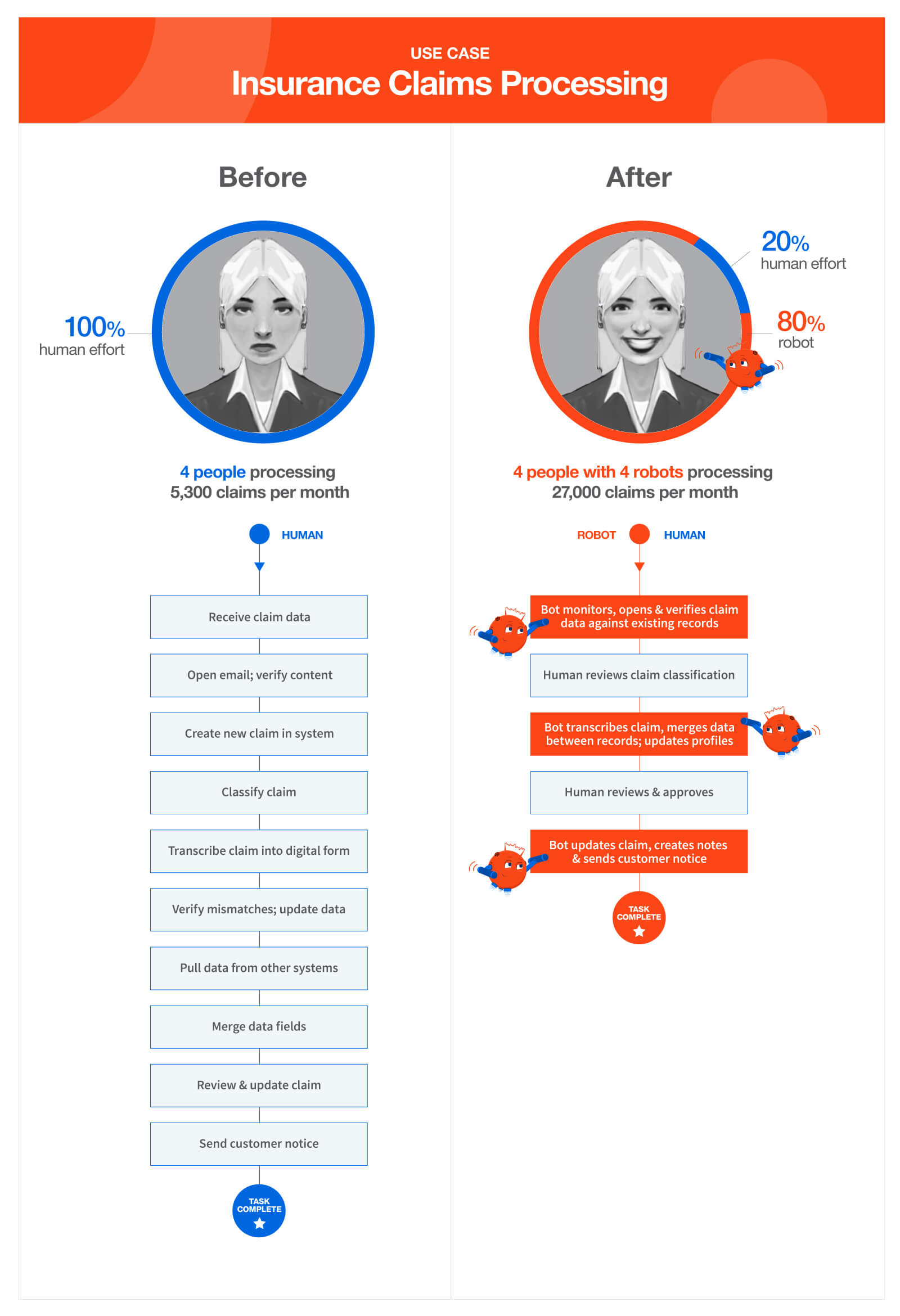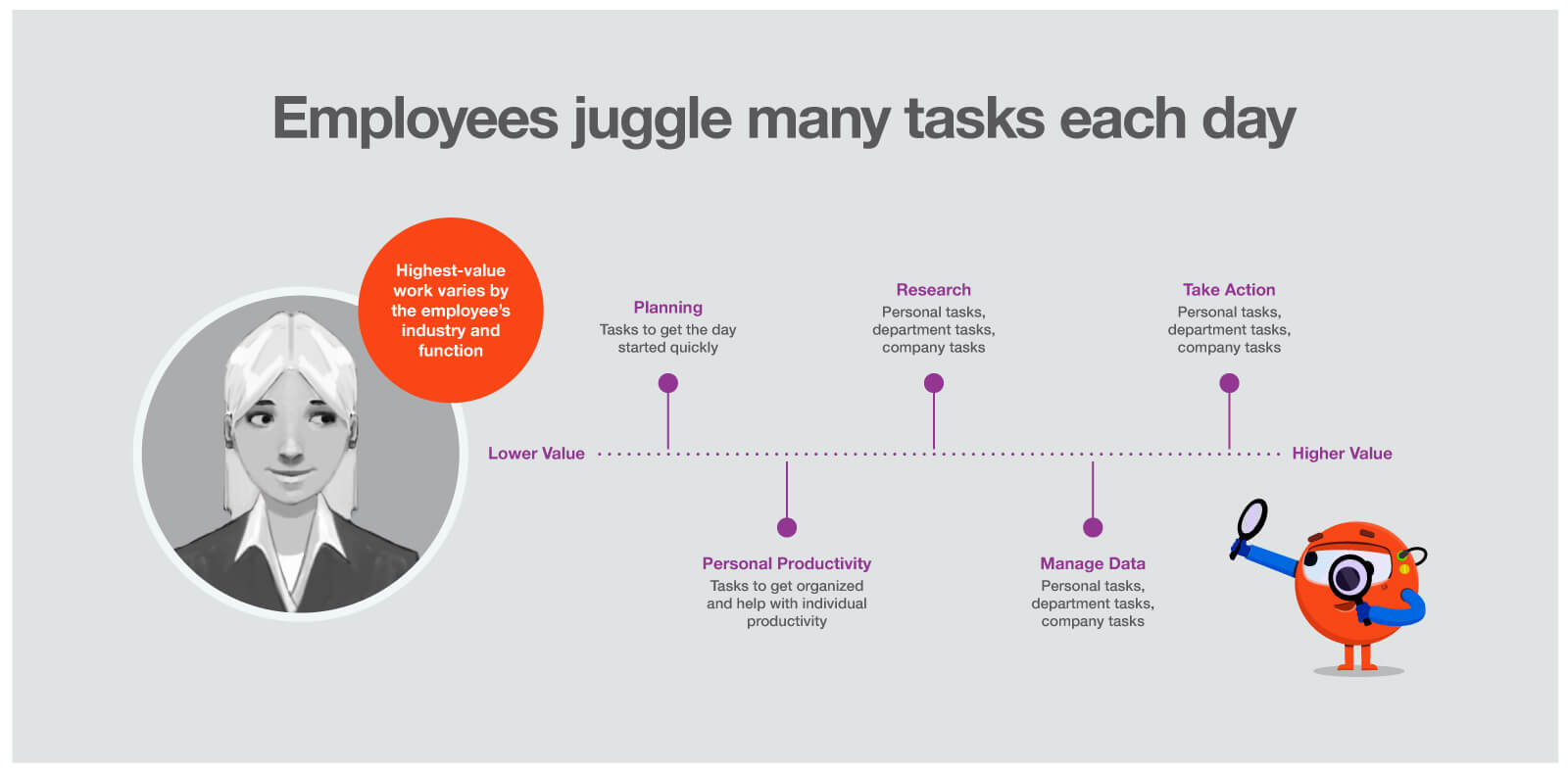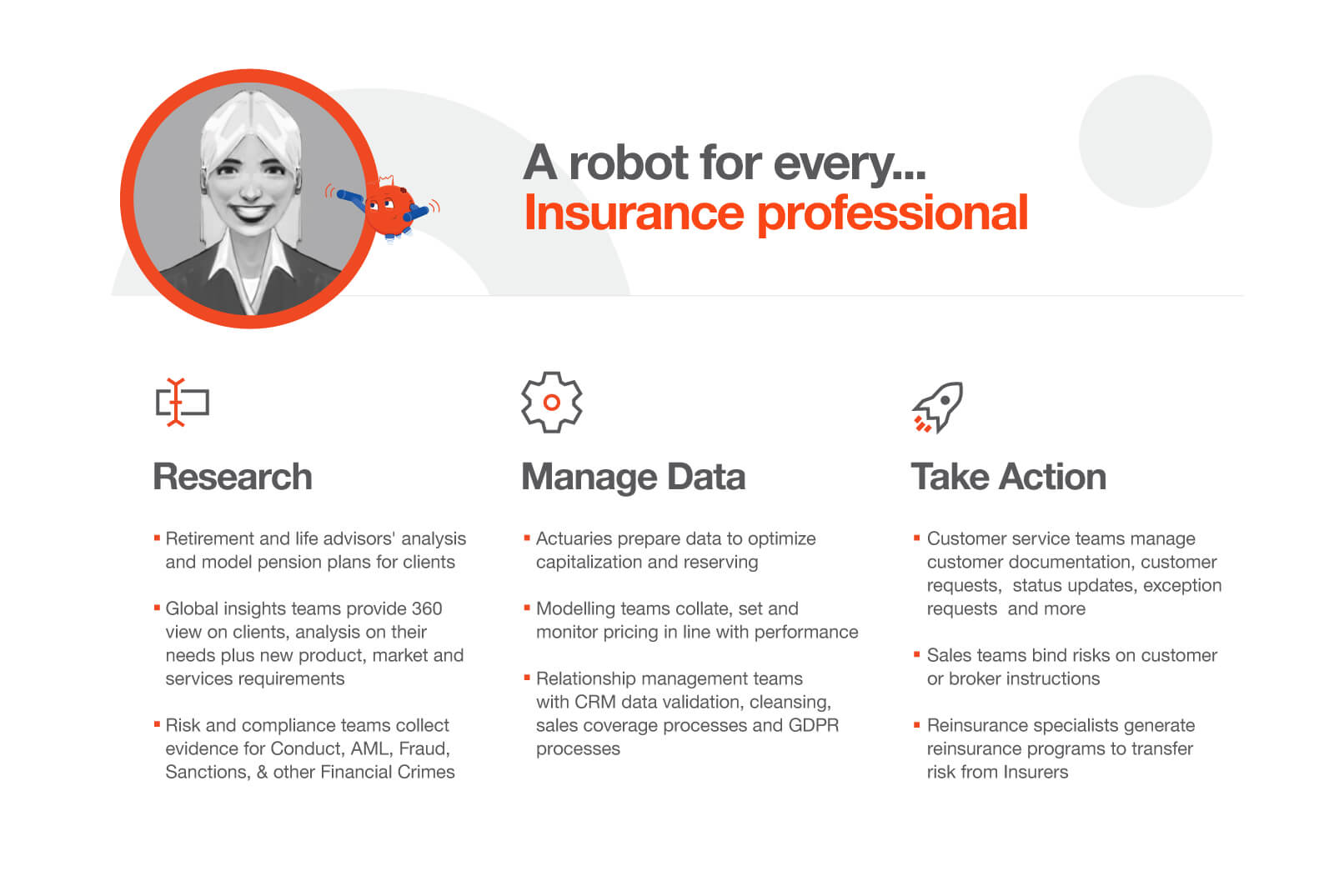The Difference Between Personal & Business Workflow Automations (and Why You Need Both)
The Difference Between Personal & Business Workflow Automations (and Why You Need Both)

As automation becomes a priority for C-suite leaders, the narrative that is emerging has a fissure right down the center. We’re all talking about automation, but some of us are talking about personal automation—at the level of the individual. And some of us are talking about business workflow automation—spanning across many departments and functions, often in the back office.
Both types of automation are central to a fully automated enterprise™ but the discourse has become confusing. And focusing on just one type or the other limits how big we can think about automation. We need to reframe the conversation to speak more holistically about how automation can drive digital transformation.
How did we get here?
Why has the discourse evolved this way? Primarily because of confirmation bias. Vendors, analysts, and reporters tend to know or cater to one side of the market better than the other, so they talk about it more in a way that supports their views. The difference, as well as the combination, is what I’m going to explain in this post.
Automating the short and long tail of work
A helpful mental model for us to leverage in thinking about this is the long-tail distribution phenomenon.
On one hand, many of the business workflow automations are selected by a center of excellence (CoE) in a top-down manner. They occur frequently, and automating them has a significant impact. For example, automations like closing the books in accounting, or patient management in healthcare. They are the short tail of automation ideas.
On the other hand, there is a wide swath of automations that are more personal, and individually smaller in scope--such as a financial analyst doing research on a specific company, generating daily reports with data from multiple systems. But when you add them up, these personal automations collectively make up a much larger volume of work that happens on a daily basis. This is the long tail of automation opportunities. I wrote about this more extensively in a previous article.
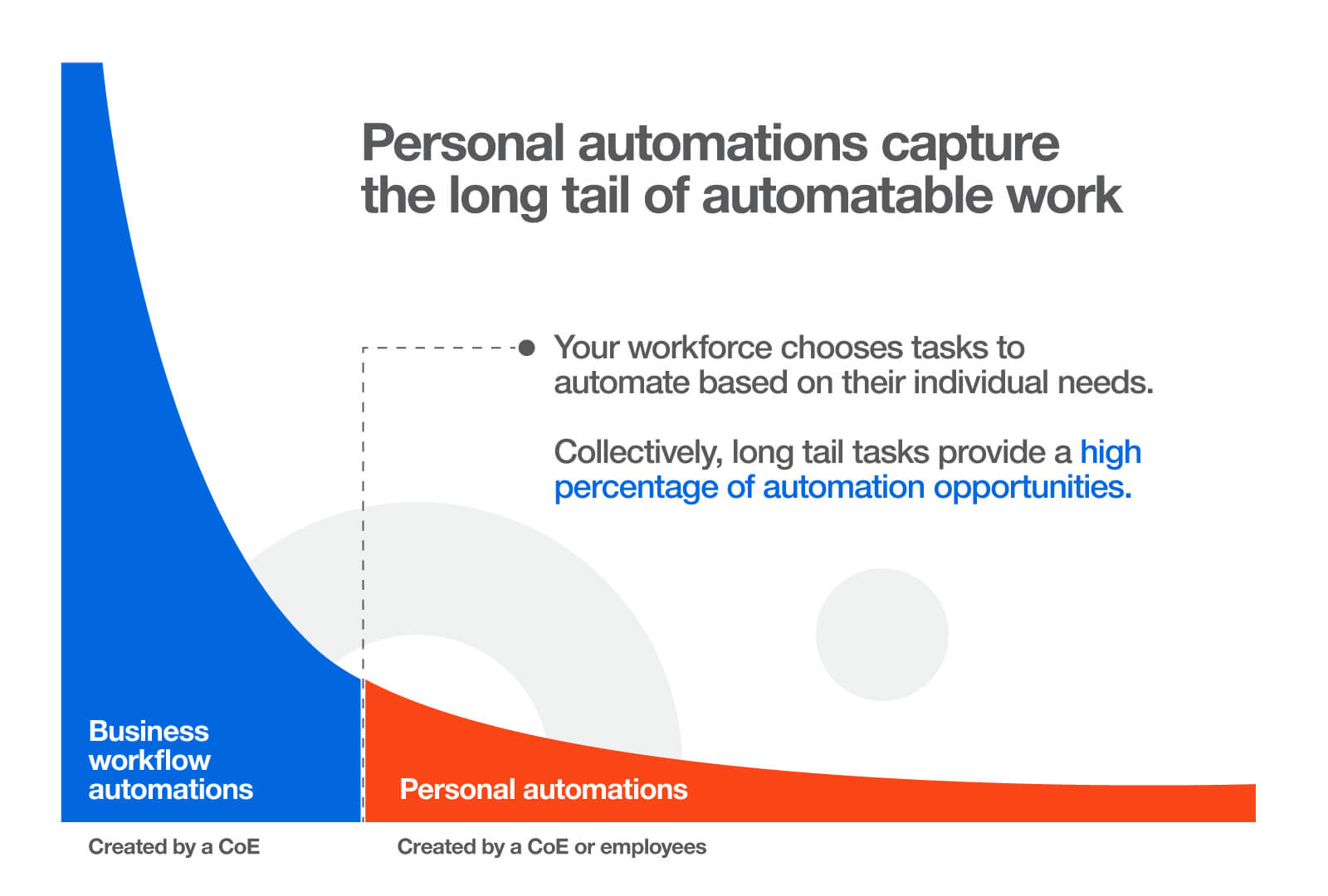
Comparing personal and business workflow automations
It might be helpful to first look at the characteristics of the two types of automation side by side, and then we’ll dig into each one in more detail. You can click on the table below to see it in more detail.
Business workflow automation
Let’s dig into enterprise-scale workflow automations a bit further. It’s helpful to remember that the modern enterprise is increasingly a series of digital workflows. At their core, those workflows are often data moving between applications. We gave the accounting and patient management examples earlier but there are typically thousands of these recurring processes happening all the time within an organization.
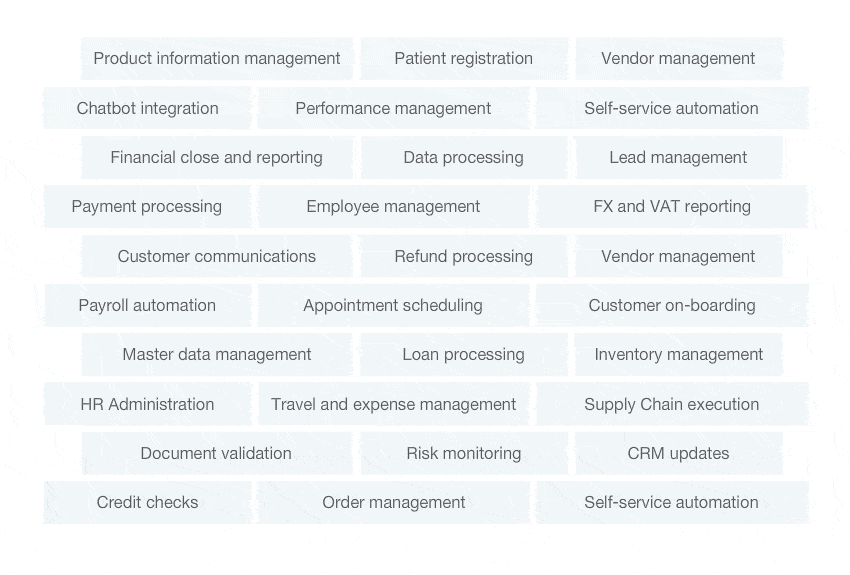
Since these processes change less frequently, it would make sense that these types of workflows were all already programmatically automated. But they are not. The systems are disconnected and the traditional approach to integrating them through classic development projects is just too cost prohibitive for most of the workflows. So, people step in to fill the gap.
As you can see in the use case below, an insurance claims process involves 10 steps, and it’s 100% driven by a person. But when you apply automation to the process it reduces the whole process to five steps, with the robot picking up three of them. And you can increase the capacity with the same amount of people. This frees people up to process more work and handle the more complex and people-centric type of tasks with greater care. In addition, the workflow becomes less prone to errors and way more resilient in the face of changing business conditions - greatly reducing risk in the business.
Use Case: Insurance Claims Processing
By its very nature, automation streamlines businesses at a fundamental level. This is digital transformation realized.
For business workflow automation, it is absolutely vital that you team up with an ‘automation first’ vendor with deep expertise and specialization in this technology. McKinsey estimates: “About 60% of occupations have at least 30% of their activities that are automatable.” At that scale and depth, you need a partner with expertise.
Plus, you need a vendor with an extensive network who can provide you with technological know-how and link you to partners with industry and geographic expertise.
Business workflow automations are typically the first ones a company goes after because the benefits are so clear.
However, if companies only focus on the short tail, then they’re likely to grab low-hanging fruit and stop soon after. However, plenty of work still lives at the personal level, and that’s where we go next for massive scale in the automation program.
Personal automation
Personal automation means adopting ‘a robot for every person™’ in the company. It means helping employees get work done by augmenting them with a robot that takes on the repetitive tasks in their daily work. Companies can create and distribute personal automations to employees or give them the power to build a personal automation to address unique tasks themselves. If we look back to the long tail of automation, these personal automations can add up to a significant scale and drive large-scale ROI.
UiPath has been working with pioneering customers in this field and we’ve found that common types of personal automations help employees with work that falls into five main buckets: planning, research, taking action, managing data, and personal productivity.
These can vary quite significantly, by industry and role. For example, at an insurance company, an underwriter could use a personal automation to extract data from third-party systems to assess risk. A relationship manager at an insurance company can set up a personal automation to validate and reconcile data in a customer relationship management (CRM) system. An insurance claims officer can work with a robot to quickly take action to resolve a customer incident.
With robots by their side, people get work done faster and get time back to focus on the work that they do better than robots (handling complexity, making associations, dealing with abstraction). People can hand off work to robots, or they can work side-by-side with robots. Employees can also set up event-driven automations so robots watch for things that happen on the desktop. When an event occurs (for example, an employee logs into a system and takes an action), robots automatically get to work. There are many ways people can work with robots to support their day-to-day work. The result is increased productivity, increased employee engagement, and decreased error rates.
Running an effective robot for every person program at scale requires training, management, and governance. When you deploy personal automation without structure, you risk automation sprawl. Chief information officers (CIOs) are familiar with the pain of technology sprawl. According to the 2019 Blissfully SaaS trends report, companies use “137 unique SaaS apps on average”—a 30% increase from 2018. Personal automation without governance creates the same effect around the automation program. So, it’s vitally important that when you start enabling personal automations, make sure that you roll out the appropriate governance tools.
Here is a great customer study of how dentsu is leveraging personal automations by rolling out their vision of a robot for every person within the company.
The UiPath vision of a fully automated enterprise leverages both types of automations.
The last point to consider in understanding the two types of automation is that it is not enough to be great at personal automation or business workflow automations. You need to be great at both.
The UiPath vision of the fully automated enterprise is where our automation platform not only enables each type, but also bridges the fissure and seamlessly connects them to amplify their benefits.
This holistic approach has benefits beyond the more universal benefits of fewer systems, better skills transfer, and clearer support lines when applied to automation. It improves outcomes across the entire automation lifecycle. To give some examples:
A view across both personal automation and business workflows is a goldmine for determining the next best automation targets.
At implementation, you can bridge the last mile between business workflows and personal efficiency by enabling people to quickly automate the unique personal tasks that are inevitably needed to feed new enterprise workflows.
You can govern the potential distribution of those automations based on value and risk. If they can deliver similar value to others, the automations can be distributed appropriately or even integrated into future versions of a business workflow. Or, you can ensure that personally developed automations stay just that—available only to the author, but with centralized auditability when needed.
More broadly, you can easily get a single view of every user’s interaction with every workflow, adding color to all of the above.
The choice between personal automation and business workflow automation isn’t one you need to make. Pioneering companies recognize that with a holistic automation vision, you more quickly gain the transformative benefits of automation that span end user productivity and enterprise ROI.
If you enjoyed this article, be sure and join us for the upcoming UiPath Live show. Don't miss your chance to hear UiPath CEO Daniel Dines discuss his vision for the fully automated enterprise (and he'll be taking questions from the audience):
Special thanks to Geoff Anderson, Anastasia Milgramm, Christopher George, and Kate McDaniel for their collaboration, brainstorming, and contributions to this post.

Chief Marketing Officer (CMO), Ada
Get articles from automation experts in your inbox
SubscribeGet articles from automation experts in your inbox
Sign up today and we'll email you the newest articles every week.
Thank you for subscribing!
Thank you for subscribing! Each week, we'll send the best automation blog posts straight to your inbox.