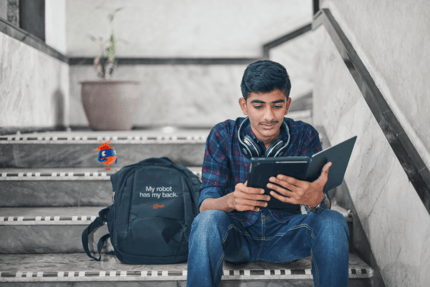Document automation
Do you spend hours every day drafting documents by pulling information from scattered sources? You’re definitely not alone. Across both industries and departments, people in businesses all over the world face the same daily grind. However, just because it’s common doesn’t mean it’s not time-consuming. And just because it’s necessary doesn’t mean you don’t have other tasks that need your attention. Imagine if you could create documents with all the right information instantly, without the hassle. With document automation, that’s exactly what you can do.
What is document automation?
Document automation, or Document Understanding, is the process of creating templates for common documents to streamline and automate the document creation process. AI helps create documents that are often used as repeating templates. Those could be contracts, invoices, reports, or letters. This not only saves time and effort but also reduces human error and increases efficiency and productivity.
For example, you work in a law firm, and most of your time is spent writing contracts. Rather than manually collecting forms and relevant information from the parties involved and drafting the document yourself, legal document automation can do it for you in real-time.
UiPath Intelligent Document Processing reduces manual intervention in document-generation and modification processes to where it’s necessary. As a result, it helps to improve efficiency, reduce human-induced errors, and can even enhance compliance with sensitive information. Therefore, document automation is particularly beneficial for high-volume, document-heavy industries.
How does document automation work?
Document Understanding works by leveraging software robots and other advanced technologies, like generative AI and machine learning (ML).
The end-to-end process might look something like this:
Step 1: data classification
First, documents are captured, either by scanning physical files or importing digital files. Then they are converted to a readable format using technology like optical character recognition (OCR).
Step 2: data extraction
The software identifies key data fields and extracts information based on predefined rules or ML models.
Step 3: data validation
After extraction, the data is validated for accuracy, often through checks against existing records or rules.
Step 4: document assembly
The validated data is leveraged to create a new document based on predefined document templates or ML models, amend existing documents, or fill in forms with the pertinent data.
Benefits of document automation
Sounds great, doesn’t it? Still, you might be wondering how exactly document automation benefits businesses and their employees.
Document automation offers several clear benefits, which include:
Time efficiency
Document automation streamlines repetitive tasks in document workflows, which can significantly speed up document creation.
Human error reduction
Reducing human input strictly to where it’s necessary helps to minimize the risk of mistakes.
Consistency
By following predefined formats, document automation ensures uniformity across generated documents.
Compliance support
Document automation simplifies adherence to legal and regulatory standards through rule-based automation.
Productivity enhancement
Document automation expedites document management processes. This frees up time for employees to handle more complex, value-driven tasks.
Improved client experience
Automation enables faster document processing, leading to quicker service and responses.
Document automation use cases
As nearly every department across all different industries needs to create or modify business documents in some regard, there are countless use cases for document automation.
Some common use cases for document automation across different departments and industries might include:
Real estate
Lease agreements: Document automation enables real estate professionals to quickly create lease agreements, clearly outlining all terms and easily adjusting them to meet clients’ specific needs.
Mortgage documents: Through document automation, real estate agents can compile mortgage documents in a digital format, allowing for quick, standardized, and error-free agreements that save time on drafting.
Legal teams
NDAs: Fully automate the creation of non-disclosure agreements, covering everything from drafting and negotiation to approvals, e-signatures, and tracking obligations.
Supplier agreements: Streamline the process of creating supplier agreements, from information intake and negotiation to e-signatures and obligation tracking.
Human resources
Employee agreements: Automate the process for employment agreements, from information intake and negotiation through to e-signature completion.
Remuneration letters: Generate and distribute personalized remuneration and salary increase letters at scale, incorporating dynamic clauses and calculations.
Additional use cases for document automation
Enterprise use cases for document automation
Hiring and onboarding processes
Finance processes, such as accounts payable and receivable
Sales and order management processes
Customer relationship management (CRM) and support processes
Banking and financial services use cases for document automation
KYC – Know Your Customer
Mortgage application and processing
Client and customer onboarding
Trade settlement and amendment processes
Insurance use cases for document automation
KYC – Know Your Customer
Underwriting processes
Claims handling and processing
Customer queries and communication
Healthcare use cases for document automation
Patient registration and processing
Consent and assent processes
Health insurance claims
Health history
Public sector use cases for document automation
Immigration application and processing
Benefit application and processing
Unemployment certification and processing
Citizen questions and feedback
Manufacturing use cases for document automation
Sales and order management processes
Accounts payable and accounts receivable
Purchase order processing
Customer and vendor communications
If you want to see some of these use cases in action, watch this webinar.
Automate your document-driven processes with UiPath
While UiPath Document Understanding can be a powerful tool on its own, it is better employed as part of a broader business workflow automation strategy. For instance, if document generation is just a single step in a wider business process, why stop at automating just that one step?
With the UiPath Platform, you can automate so much more than just document creation. You can:
Automate entire workflows, accelerating productivity and saving time.
Scale to meet growing workloads and adapt as business needs change.
Integrate existing software, APIs, and legacy systems into seamless cross-platform automations.
Want to learn more? Check out the UiPath Platform and discover how automation can kick your daily workflows into overdrive.