About Automation
Test automation
Find out how you can run more tests, run them faster, and boost accuracy by harnessing the power of AI-powered automation.
Do you work in software development, say on a DevOps or software delivery team? If so, you know just how important it is to continuously test software throughout its development lifecycle to minimize the risk of issues impacting customers in production.
You’re also probably aware of just how time-consuming testing can be when it’s performed manually. After all, software testing is a tedious task that can create bottlenecks in the development process if not performed effectively.
Given this, wouldn’t it be great if you could automate the entire process, from testing to reporting? Imagine being able to have a near-constant stream of reliable test data to help inform the development process. Fortunately, this solution exists.
Enter test automation.
What is test automation? Is it different from automated testing or automation testing?
If you’ve looked into test automation before, you may have come across different, albeit similar-sounding terms like automated testing and automation testing. Although similar, not all of these terms mean the same thing. While test automation and automated testing are interchangeable, automation testing refers to something different.
So, before we get into what test automation is, let’s clear up the difference between the two.
Automation testing
Let’s say you’ve automated a business process. Automation testing refers to the testing of that automation to ensure it’s running as intended. Automation testing is also known as robotic process automation (RPA) testing. So, to avoid as much confusion as possible, we’ll refer to it as “automation testing” from here on out.
Test automation
Test automation, on the other hand, refers to using automation to manage, execute, and track the outcomes of tests within your entire software ecosystem. This ensures the features in every build and release function as expected and do not impact existing functionality, referred to as a “regression.” A comprehensive testing program will require various tests—like smoke tests, integration tests, and regression tests—to be performed regularly.
This allows you to reach the testing end goal—to make a release recommendation based on an evaluation of the test results—faster.
So, what’s the difference?
Test automation is focused on automating the tests that ensure software, like SAP®, mobile applications, or homegrown systems, are ready for production. Automation testing, on the other hand, is just one type of test automation.
How does manual testing fit into the equation?
Not every test case in a test plan is well-suited to automation. Given this, you will likely include some manual testing as part of your overall strategy. Manual testing is when a human performs the test cases in a testing plan themselves, as opposed to leveraging robots or agents to execute the tests automatically.
One example of a common manual test is user interface (UI) testing. UI testing is when a tester uses the software as an end user would and records their findings on what’s working and what isn’t.
Manual testing has its benefits—for example, a manual tester can gather certain insights that a testing robot can't easily do today. Usability and accessibility are two good examples. However, the process is both time-consuming and prone to human error. As such, it’s best to limit manual testing to areas where it's necessary.
Run more tests, faster (and additional benefits of automated testing)
Now that you know the differences between test automation, automation testing, and manual testing, you can start to understand how test automation benefits the test teams that employ it.
These benefits of automated testing include:
- Accuracy
- Speed
- Consistency
- Cost
- Reusability
Accuracy
Automated testing improves the accuracy of tests by limiting the opportunity for error. Test automations are designed to follow a strict set of predefined steps and aren’t prone to human-induced errors.
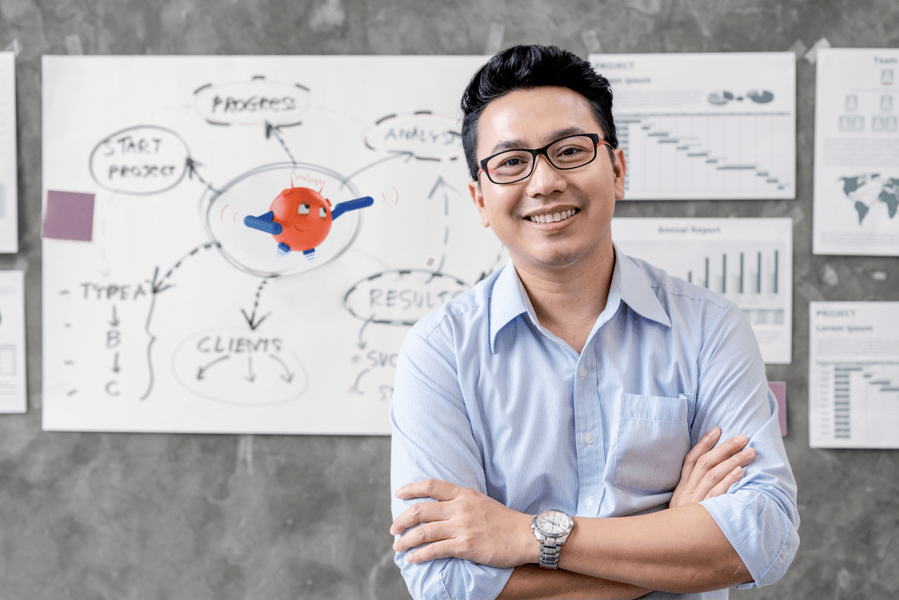
Speed
Automated tests can constantly run day and night without resting and without the need for human intervention. Automated testing enables round-the-clock testing at speeds humans are incapable of achieving.
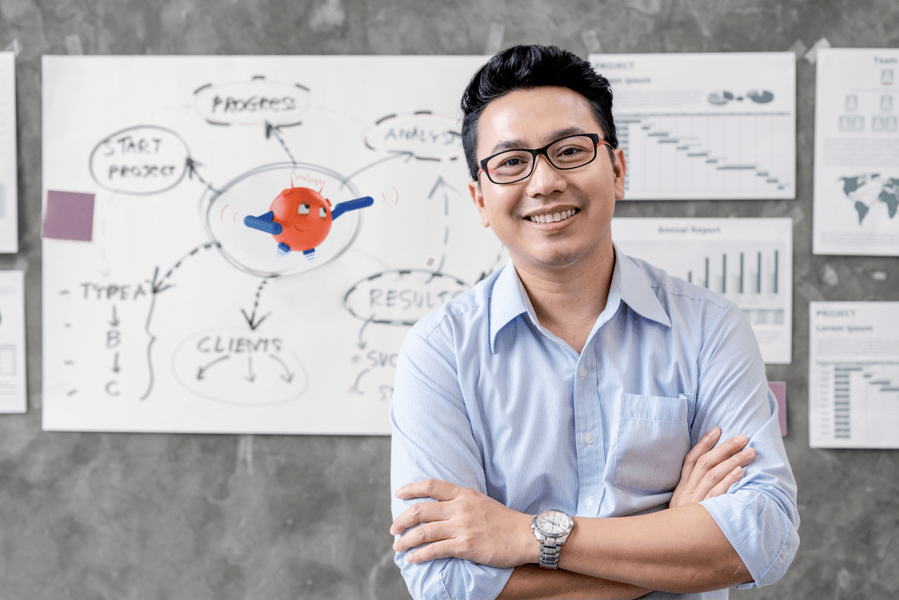
Consistency
In automated testing, tests can be run the same way every time they're executed. Automated tests can also be executed multiple times per day to identify and remedy issues quickly.
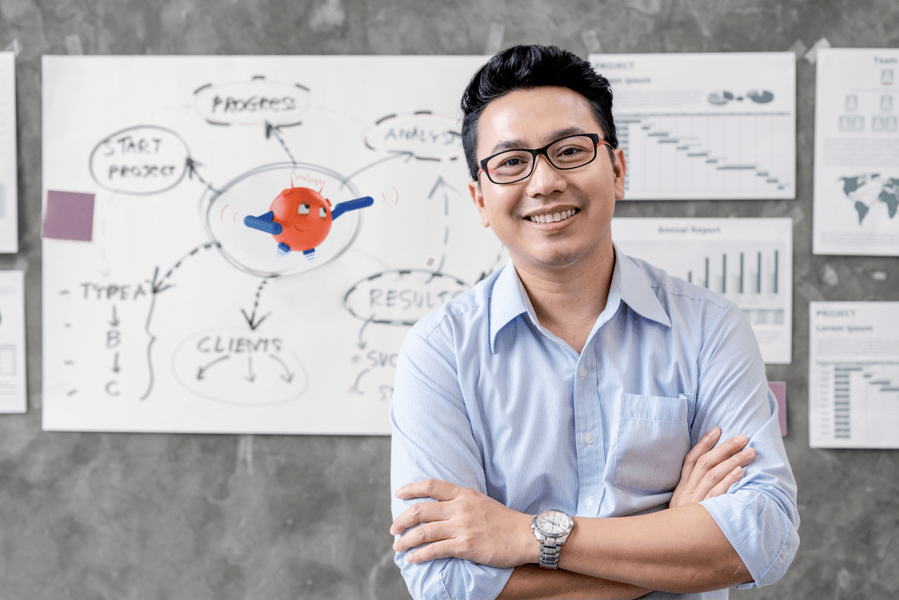
Cost
You may think that incorporating a test automation tool into your overall strategy is a complex undertaking. After all, it takes both time and effort to set up, develop, and incorporate automations into your processes. However, given the speed, accuracy, and consistency of automated testing, the long-term return on investment more than makes up for any initial hurdles.
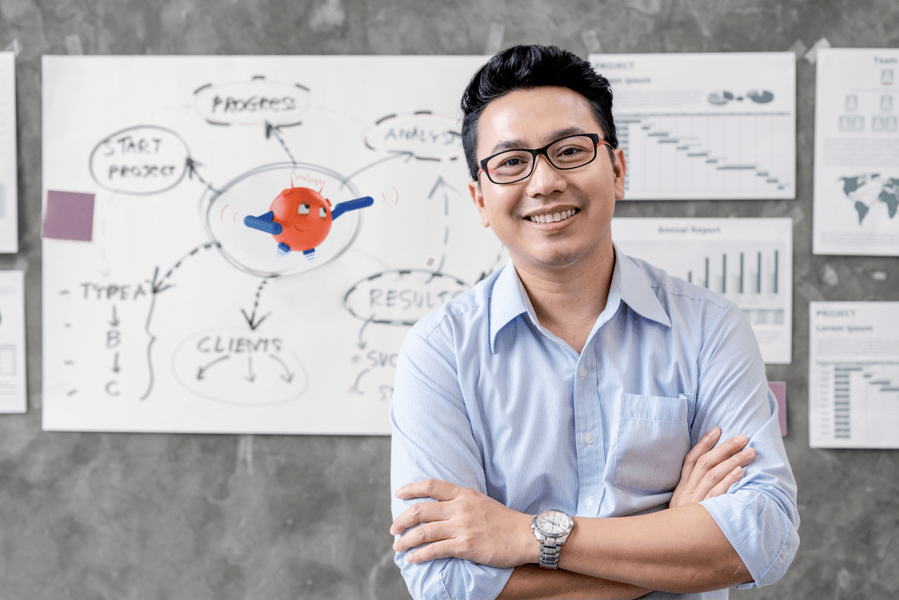
Reusability
Once created, automated tests can be reused across multiple systems and teams. Reusability enables testing teams to employ tests quickly without needing to recreate the test for each new testing cycle.
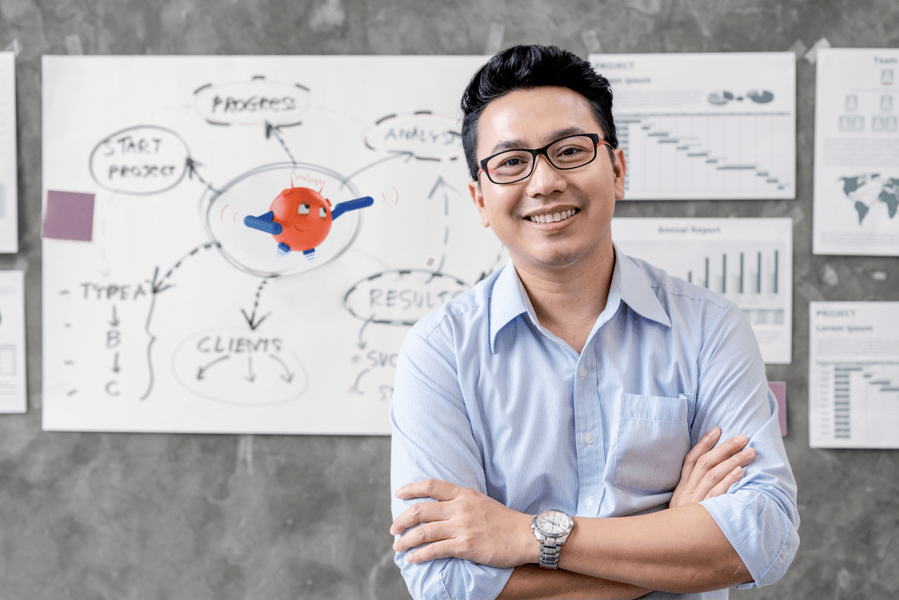
What tests can be automated?
When trying to figure out which tests are most suitable for automation, it helps to create a test automation framework. A test automation framework is a set of predetermined rules or guidelines used to design and organize test cases.
There are certain criteria that can help identify those test cases that are best suited for automation. These include:
Tests at risk of human error like complex calculations
Tests that require too many resources, like simulating a load of 100 users
Highly repetitive tests like sales order entry
Tests that make use of multiple data sets like journal entries
Tests too extensive for manual testing like those that are long-running with multiple steps
Tests that need to be run on multiple platforms, operating systems, or mobile phones
If your tests meet one or more of these criteria, they're likely well-suited for automation. On the other hand, if a test does not meet any of these criteria, it might be better performed manually. Other tests that are better to perform manually include those with constantly shifting parameters or one-time tests that won’t be reused.
Types of testing
Some of the most common types of testing that are often included in an overall test automation strategy include:
Individual units:
Unit testing: a test of a code component
Automation (RPA) testing: a form of unit testing specifically used to ensure an automated process functions as designed
Integration testing:
API testing: an automated test that tests the underlying functionality of an application without the need to automate the front-end interface
System-level testing:
Functional testing: a test to verify a requirement was properly implemented
Performance testing: a specialized form of test automation that simulates a workload on a system and helps identify performance issues
Acceptance testing: a test that is often executed by a business expert to verify a feature was implemented as specified
Maintenance-level testing:
Regression testing: a set of tests that ensure new changes do not impact existing functionality of an application or automation
Specialized testing approaches:
Smoke testing: a quick test to ensure critical features are working
Exploratory testing: an agile testing approach where testers leverage their expertise to find issues beyond regression or functional testing
Keyword-driven testing: a popular framework that separates test design from execution and bridges manual to automated testing
Data-driven testing: a testing approach that uses tables or spreadsheets to store data for automated tests
Take test automation to the next level with AI-powered testing
The recent surge in AI innovation promises to accelerate every phase of testing. It will accelerate planning by generating tests from requirements, with code generation technology will enable less technical testers to build more robust automations. With AI-powered testing, you can expand your test coverage without investing in incremental resources.
Use cases for AI-powered testing include:
Deploy software robots to perform fully autonomous testing
Generate step-by-step manual test scripts, low-code and coded tests, and coded automations
Get actionable and real-time test insights without prebuilt reporting templates
Generate meaningful and complex test data
Offer insights to further enhance automations
Test automation solutions that fit into your existing framework
While test automation benefits software development, quality assurance, and testing teams by streamlining the testing process, not all test automation tools are created equal. When selecting the right tool for your business, you need to consider these factors:
Does it integrate into your existing testing ecosystem?
Is it compatible with third-party software?
Is it scalable and enterprise-ready to meet your growing needs?
Is it empowered by AI and machine learning (ML) capabilities?
Overall, choosing the right test automation tool is about integrability, compatibility, and scalability.
Want to learn more about test automation?
UiPath Test Suite is a resilient testing solution powered by the UiPath Business Automation Platform™. Test Suite provides software development and quality assurance (QA) teams with enterprise-wide, production-grade, and AI-powered test automation capabilities. It enables you to deliver automations and applications continuously, quickly, and at scale.
With UiPath Test Suite, you can proactively manage quality to prevent production disruptions, build resilient automations faster, and continuously test applications and automations. You can also employ test robots to run tests, perform common tasks, and report back to you.
Discover more resources
White paper
Download a practical guide to choosing the right platform for AI-powered continuous testing.
Webinar








