Autopilot meets Copilot: Creating AI-powered automation experiences
Share at:

There’s no stopping the momentum of generative AI (GenAI). Use of AI technology has nearly doubled in the first half of 2024, with 75% of workers using GenAI tools for content creation, ideation, and to boost their productivity. Indeed, J.P. Morgan analysis expects GenAI to drive massive workforce productivity gains over the next three years.
So how do we take things to the next level? Enterprises must translate the personal productivity gains afforded by GenAI into enterprise-wide transformation. Process orchestration and automation will enable them to harness GenAI reasoning in complex automated workflows—accelerating every business process, unlocking unprecedented value, and delighting customers and employees like never before.
UiPath Autopilot™ is making this shift from personal productivity to enterprise value a reality. UiPath Autopilot combines the power of AI and UiPath automation to translate user intent into business impact, quickly and reliably. At Microsoft Build, we announced the integration of UiPath Autopilot and Microsoft Copilot for Microsoft 365. Now in general availability, the integration brings the cross-platform automation of the UiPath Platform to all Microsoft 365 users within Copilot.
In this article, I’ll explain why this collaboration matters and give an example of how it transforms enterprise efficiency.
What is UiPath Autopilot?
UiPath Autopilot is a new set of AI capabilities embedded across the UiPath Platform. It enables employees to complete their work faster and more effectively by interacting with a simple, AI-powered interface that creates workflows, tests, and performs actions across applications. Autopilot leverages the UiPath Platform with best-in-class intelligent document processing (IDP), UI, and API automation.
Global marketing and communications agency, and long-time UiPath customer, dentsu has been very excited to get its hands on UiPath Autopilot. As an early adopter of GenAI, dentsu is using Autopilot to lower the bar to entry for, and supercharge the productivity of, its citizen developer community.
That’s the beauty of UiPath Autopilot—it unites the patchwork of app-specific copilots and empowers you to take action based on your specific business rules and application stacks. In other words, Autopilot works alongside humans the way that we actually work, across applications and contexts.
Flo Ye, Director of Automation Solutions, dentsu
Learn more about our tailored Autopilot offerings for developers, testers, business analysts, and general business users.
How do UiPath Autopilot and Microsoft Copilot work together?
Copilot for Microsoft 365 is a unified experience for content generation within Microsoft Office applications. UiPath extends the power of Copilot by automating tasks and processes across enterprise systems, web/desktop user experiences, documents, and emails in two ways:
Triggering background automations seamlessly via simple, in-chat adaptive cards, allowing users to continue their conversation with Copilot.
Delegating complex decision making and troubleshooting to UiPath Autopilot and humans in the loop. This may be necessary in workflows that require human in the loop validation, complex follow-ups, and/or bringing in enterprise context from outside Microsoft 365. Autopilot provides all of these functionalities.
Autopilot supercharges and extends your Copilot experience with added capabilities:
End-to-end automation: Execute end-to-end workflows using UiPath Robots, UiPath Integration Service for API accessible systems, UiPath intelligent document processing (UiPath IDP) for documents and emails, and difficult-to-integrate systems using UI automation.
Best-in-class IDP: Seamlessly integrate industry-leading IDP capabilities into your Copilot workflows. UiPath IDP is built on specialized AI models for documents and communications, delivering increased accuracy, reliability, and enabling complex request automation.
Unified AI governance: UiPath Autopilot unifies the GenAI experience, working across apps, systems, and other large language models. Through the UiPath AI Trust Layer, Autopilot gives enterprises the tools to monitor and control the use of GenAI in their organization, ensuring company data and policies govern them.
Loan processing with AI
To see the integration of Copilot and Autopilot in action, let’s take the example of Kerry, a loan officer working at a large bank. Every day, Kerry’s Outlook inbox is inundated with loan applications. Reviewing and validating documents, retrieving and entering data into multiple systems, and checking boxes used to be one of the most time-consuming parts of her job.
Fortunately, Kerry’s enterprise is using the Copilot integration from UiPath to complete the whole process in a matter of minutes:
1. Kerry simply prompts Copilot to summarize the loan emails she received today. Copilot uses Microsoft Graph to pull loan requests from Kerry’s emails, summarizes customer loan applications, and extracts key data such as customer name, loan amount, income information, and bank account numbers.
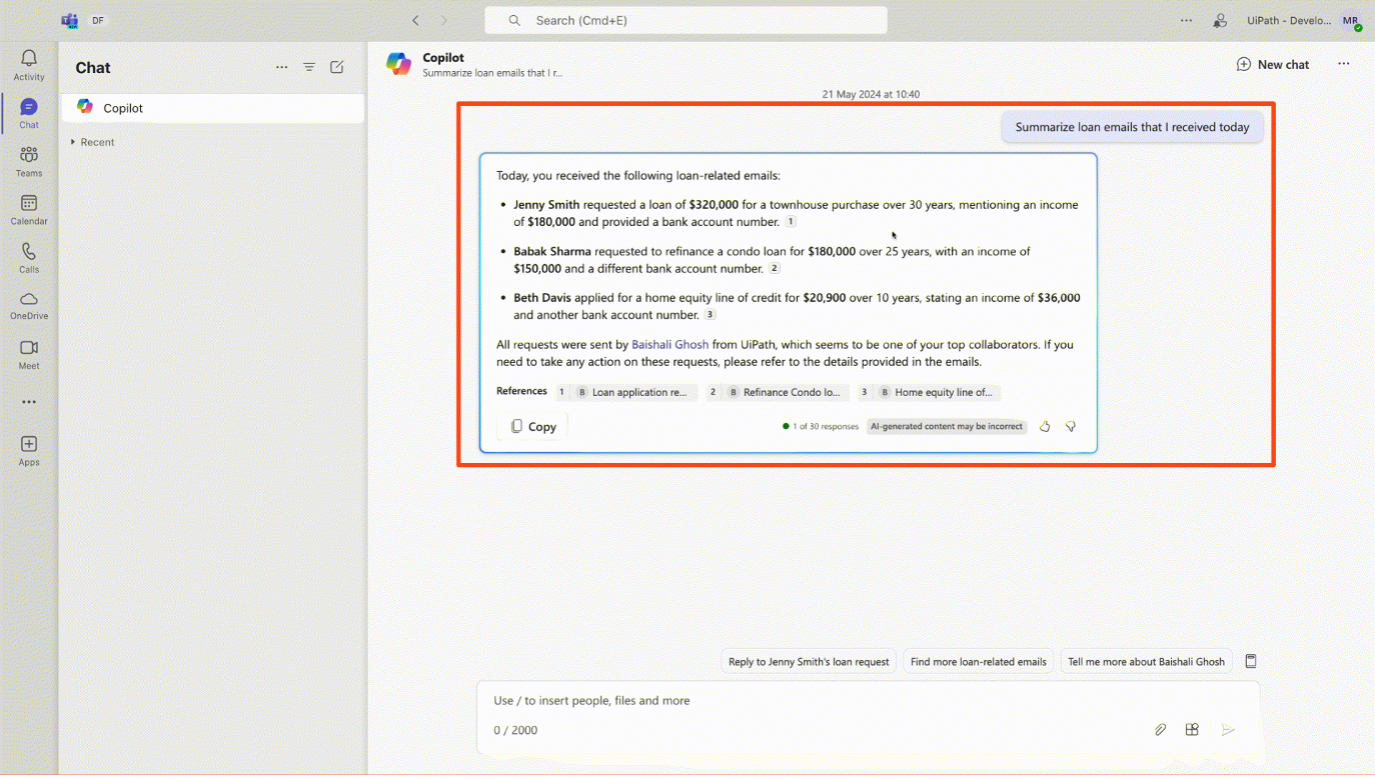
2. Kerry starts with the first loan request, which is from Jenny, a customer who wants the loan to purchase a townhouse. Copilot surfaces the ‘Loan Submission Request’ automation from UiPath as an adaptive card and confirms with Kerry before submitting the application.

3. Kerry knows there is more to do after submission and continues the process through UiPath Autopilot in Microsoft Teams. The conversation is seamlessly handed off to UiPath Autopilot in a new chat. Autopilot helps Kerry get market rates, obtain a rate lock, and rapidly complete the follow-up steps.

With Copilot and Autopilot working together, the entire loan process is completed in only a couple of minutes. Kerry now has more time to focus on the work she really enjoys—like helping customers reach their financial goals, building positive relationships, and solving complex problems.
You can watch the entire loan processing automation below.

Cross-platform, unified GenAI experiences
Explaining the value that the Autopilot-Copilot integration brings to the table, UiPath Senior Director of Product Imran Aziz says, “We want to meet users where they work. Microsoft Office, Teams, and Copilot are great for creating content and collaborating with coworkers. With UiPath Autopilot, Microsoft Office users can drive task automation across Windows, Mac, and on the web. Our objective is to make Autopilot available across user experiences.”
Learn more about our UiPath Autopilot experiences and how they can help any employee create game-changing automations faster than ever.

Director, Technology Alliances, UiPath
Get articles from automation experts in your inbox
SubscribeGet articles from automation experts in your inbox
Sign up today and we'll email you the newest articles every week.
Thank you for subscribing!
Thank you for subscribing! Each week, we'll send the best automation blog posts straight to your inbox.



