Building the Future, One Robot at a Time

Editor's note: for the latest information on UiPath StudioX be sure to visit our StudioX page.
Building your automations has never been easier. Whether you are an advanced Robotic Process Automation (RPA) developer or a business user just starting to discover the power of automation, UiPath offers a Studio version that will suit your needs and your skills.
Introducing StudioX
As you have probably heard us say many times in the past, our goal is to have a robot for every person, assisting you in your day-to-day tasks, taking away the tedious, repetitive work, and allowing you to focus on the most productive and creative areas. Previously, if you wanted an automation and were not an RPA developer, you had to find someone to help you bring your ideas to life.
With our newly launched StudioX (available in public preview starting with this release) we are bringing automation to the masses. Citizen developers and regular business users will be able to build and run their own automations with the help of this new profile in UiPath Studio.
Easily switch from Developer to Business profile and enjoy:
A simplified user interface (UI)
Intuitive labels and error handling
Seamless integration with the file manager, Microsoft Outlook, and Microsoft Excel

Download the Community Edition and get started today.
More tools for our RPA developers
While looking out for business users, we did not forget about our loyal RPA developers and their needs. Studio 2019 comes with a host of features to help teams better collaborate on complex projects, cutting down on development time and reducing errors.
Our new Command Pallete allows you to search in all the files associated with a project and even produces accurate results on fuzzy search terms including mistyped words.

To help you make use of previously created code, you can now chain processes from previous workflows. A huge time saver, chaining processes also works to reduce errors and debugging, since reuse ensures you are working with code that is tested and working.
Studio 2019 comes with centralized management for project activities property defaults. You can set defaults, on a per-project basis, for most common properties. For example, you can set the default Timeout for all UI Automation activities inside the project from one place. For any specific activity that needs a different Timeout from the default, you can override the default from the Properties Panel.
Once you complete development, our new debugging experience will ensure that you move your project quickly through testing and into production with high quality.

New panels for breakpoint management, Call Stack, and Watch ensure that you have a comprehensive view of the project you are about to debug. The status bar changes color to clearly display whether you are in the build or debug phase. You also have the ability to restart a process from the top or a certain point, and focus the execution point, which allows you to look at the big picture or the important details.
We know that your processes are getting more complex and that larger teams are now working on them, so we gave special attention to team development. Integrating with new source controls right from the status bar allows you to quickly merge your work with that of your team, while the Workflow Analyzer will ensure that the entire team works with the same set of rules on variable naming and recommended best practices.

Submit your feedback and help improve Studio
We rely on your feedback to continue improving on our platform.
Here’s what one of our engaged insider customers had to say:
It’s really exciting to see a major investment in the product, both the traditional core [Robot, Orchestrator, and Studio] as well as brand new capabilities coming this release. At Heritage Bank, we’re preparing for this upgrade so we can quickly take advantage of many of the features that have been available in preview. We’re planning to roll out AI Fabric to scale and improve accuracy for one of our critical loan processes. UiPath Apps will help us build E2E [end-to-end] process visibility and drive continuous improvement, we will give more control of processes to our business users by leveraging Folders & Org Units within Orchestrator. And, last but not least, Studio is better than ever with the wealth of developer productivity improvements.
– David Johnston, Manager, Intelligent Automation & Process Excellence, Heritage Bank
Starting with this release, our Community Edition will default to Preview Channel. This ensures you will always have the latest product automatically.
Submit your ideas and let us know how you like the new features, or what else you would like to see. Doing so is easy with the new buttons in the top ribbon:
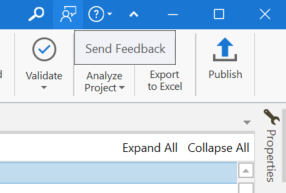
Watch our on-demand webinar to see these new capabilities in action and to learn how Studio can boost your daily productivity

Senior Director, Product Management, UiPath
Get articles from automation experts in your inbox
SubscribeGet articles from automation experts in your inbox
Sign up today and we'll email you the newest articles every week.
Thank you for subscribing!
Thank you for subscribing! Each week, we'll send the best automation blog posts straight to your inbox.



