Have Your Robots Do the Heavy Lifting

Radu Tapus is a product manager at UiPath.
At UiPath, we imagine a world with a robot for every person. We know you will be at peak productivity with your own personal robot at your side helping you every step of the way. So, of course, in every release, we focus on better software robots that can do more for you. In this release, we have the following new capabilities.
Improved experience with the Robot
Picture this start to your day. You grab a coffee, boot up your system, and with a single click on the Robot Tray your personal robot will start launching all the programs and opening the windows you need for the job at hand. Your robot also logs you into the applications and navigates you to the right screens to begin work. We call this Auto-Start Processes and you will be much more productive with your robot helping you get the day started.
If you develop your own automations, you want to easily be able to reuse your previous work to speed up now automations. That is why, together with UiPath Studio, we’ve provided the option to Chain Processes, by invoking and reusing previous elements.
And, while you can speed up your work by reusing automations, you can also ramp up the results because your robot can run multiple automations simultaneously on your system. Concurrent Execution gets more results in less time.
People love best practices and when you share personal automations, everyone can be more productive. If your colleagues further improve your automations wouldn’t it be great to get the improvements back? Starting with this release, your robot will automatically detect and install a new version of your automation as soon as it becomes available, without the need for the user to trigger the download.
Many of you have asked for the ability to control your robot externally from other applications and web experiences. We have added an API to support this capability and the API allows you to control your robot by getting the list of processes, starting and stopping a process when needed.
Forms activity
Sometimes you need information or help from a coworker to successfully complete your work. In the same way, your robot may need to interact with you to complete the task at hand. To enable the rapid creation of these interactions, we have delivered an attended Forms activity in Studio.
Let’s consider the following situation. A mortgage agent for a bank specializes in processing loans over $2 million. The agent receives a request for a $3 million loan. Their robot surfaces the background information of the loan applicant that it has collected from disparate systems, and if there are no red flags raised, the agent approves the loan for processing. Alternatively, their robot raises a red flag in situations such as a poor credit score and the agent declines the loan approval after examining the warning.
With this release, save time in building Forms by using out-of-the-box, pre-built form templates, or enjoy the flexibility to develop custom forms from scratch. It’s as easy as drag-and-drop to design forms using a WYSIWYG editor with no coding skills required.
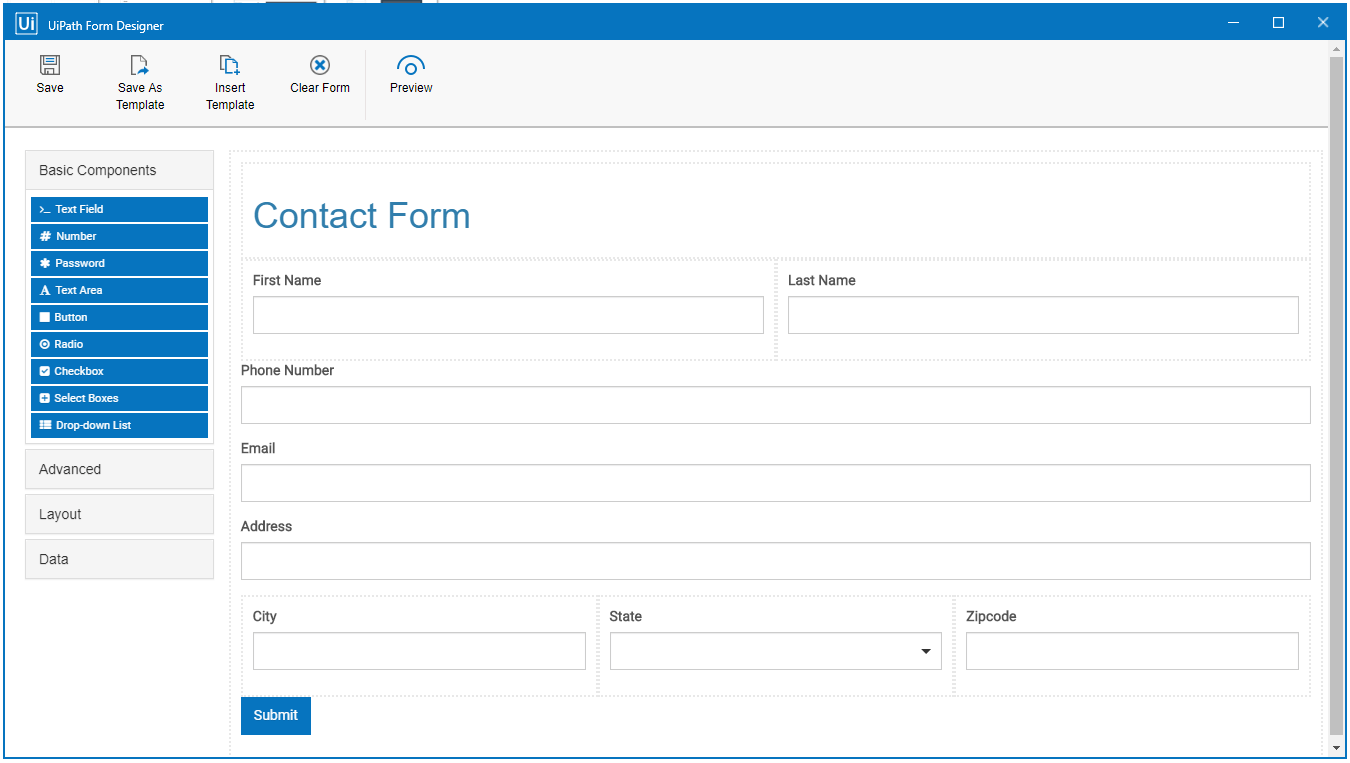
Contact form
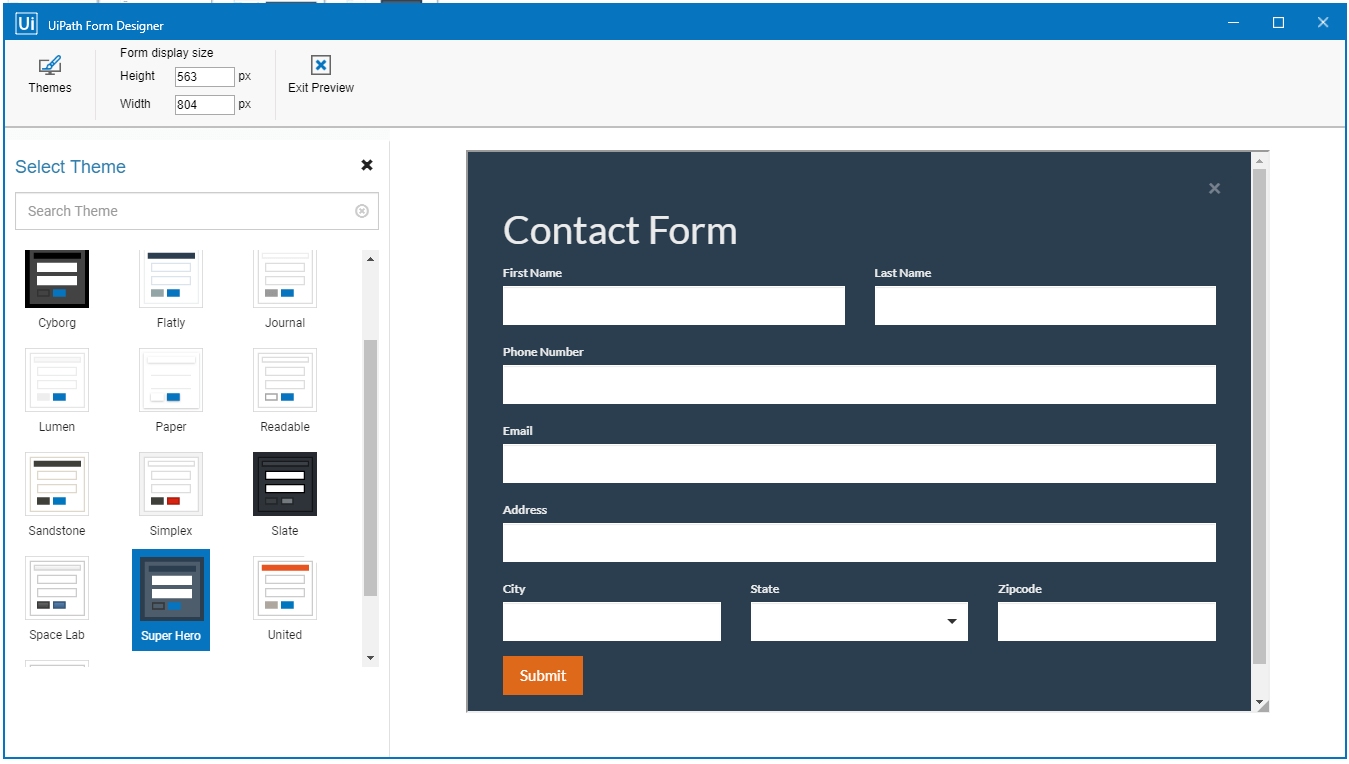
Form designer
Consider a contact center situation where an agent has just been hired onto the team and responds to a call to raise a ticket in the customer relationship management (CRM) system. As a new employee, this is the first time they have been assigned this task and they are unsure of the correct steps. To help resolve this situation, the Callout activity, an extension of the Forms activity, provides screen pop-ups with contextual guidance. The Callout activity not only expedites training the new agent but also helps in reducing call handling time.
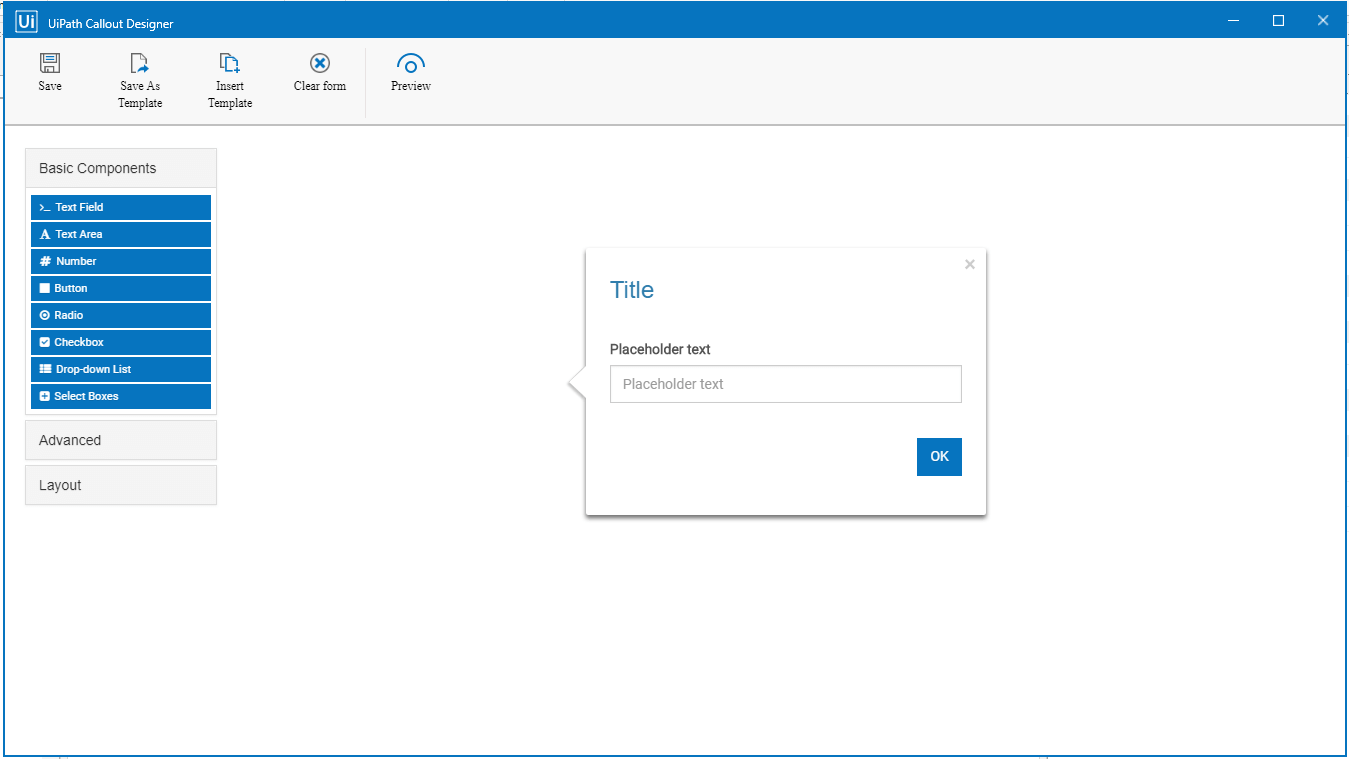
Callout designer
Robots work on more of your favorite business applications
We know many of you rely on Salesforce® solutions for many of your core business processes. We have added native support for building automations that involve Salesforce solutions leveraging both pre-packaged Activities and a Connector* for native two-way integration with Salesforce. This means your robots can reach directly into Salesforce solutions and events in Salesforce solutions can automatically trigger robots to run automations.
We now offer two-way integration with Slack, allowing Slack to start a robot and a robot to post messages to Slack. Additionally, a robot can also manage Slack with actions such as creating channels or adding users to a channel.
Our friends in IT can more focus more of their energy on strategic initiatives as robots can now easily automate regular, mundane tasks with our new IT automation activities. These activities provide the following benefits:
Increased productivity
Decreased response time to IT infrastructure, services, and business rules changes
Simpler integration of new processes
We currently support VMWare, Active Directory, Exchange Server, Microsoft Azure, Citrix Hypervisor, and more to come.
We've had great feedback from users regarding these new capabilities. Here's feedback from one early user at JOLT Advantage Group (winner of the 2019 UiPath Partner of the Year - Innovating RPA award):
Working with UiPath on our series for 'Take Home a Robot' has been amazing. And getting to glimpse behind the curtain, seeing what is coming, we can only say that we are really excited to be a part of this amazing journey.
- Chris Thilburg, partner, JOLT Advantage Group
Check out our on-demand webinar to learn how the industry’s most capable robots can boost your daily productivity.
*Will be available on the Salesforce AppExchange®

Product Manager, UiPath
Get articles from automation experts in your inbox
SubscribeGet articles from automation experts in your inbox
Sign up today and we'll email you the newest articles every week.
Thank you for subscribing!
Thank you for subscribing! Each week, we'll send the best automation blog posts straight to your inbox.



