Agentic automation with UiPath Autopilot™ for Everyone
Share at:

Introduction
Agentic automation is more than just a buzzword—it's as real as it gets. Companies are constantly looking for ways to make processes faster, smarter, and less dependent on static or predefined workflows. Explore UiPath Autopilot™ for Everyone, a tool that lets you use agents to execute workflows or specialized tools dynamically.
Elevate your development skills and explore new possibilities in automation — sign up for UiPath free trial today and transform the way you build software.
Put it simply, an agentic system works so that—given a goal and a set of tools, agents can autonomously make decisions about which tools to use to ultimately achieve the primary goal set.
Goals can be as simple as writing an email response based on a document received, or as complex as processing. It might be an order through multiple systems with numerous validation, reconciliation scenarios. And in this case, these tools would be the automations or integrations to interact with its environment. So yes, without its tools, agents would not be as useful.
Let’s break down further what this means, why it’s valuable, and how UiPath Autopilot™ can be a great fit for creating dynamic workflows to automate complex processes.
You have humans that set the goals through natural language prompts. On the other hand, you have robots that set the guardrails, with predefined and deterministic actions and tool while agents do the orchestration, as depicted on the diagram below.

If there’s one thing to highlight in this diagram, I would say — it is that robots and humans are the agent’s guardrails. Bots add structure and determinism to the behavior of agents, while humans handle escalations.
There are agent frameworks out there that create their own tools, which is all well and good for a PoC, but in a real-world business scenario, you want these tools to be vetted, deterministic, and do the actions in compliance with well-defined policies. Same with passwords. Never ever give your passwords to an LLM. So that’s where the importance of predefined tools or micro automations executed with robots, comes into play.
These tools can be as simple as download tools, web scraping tools, web search tools, or direct integrations with your third party systems like CRM, productivity tools, ERP, etc, with a definite set of input and output parameters.
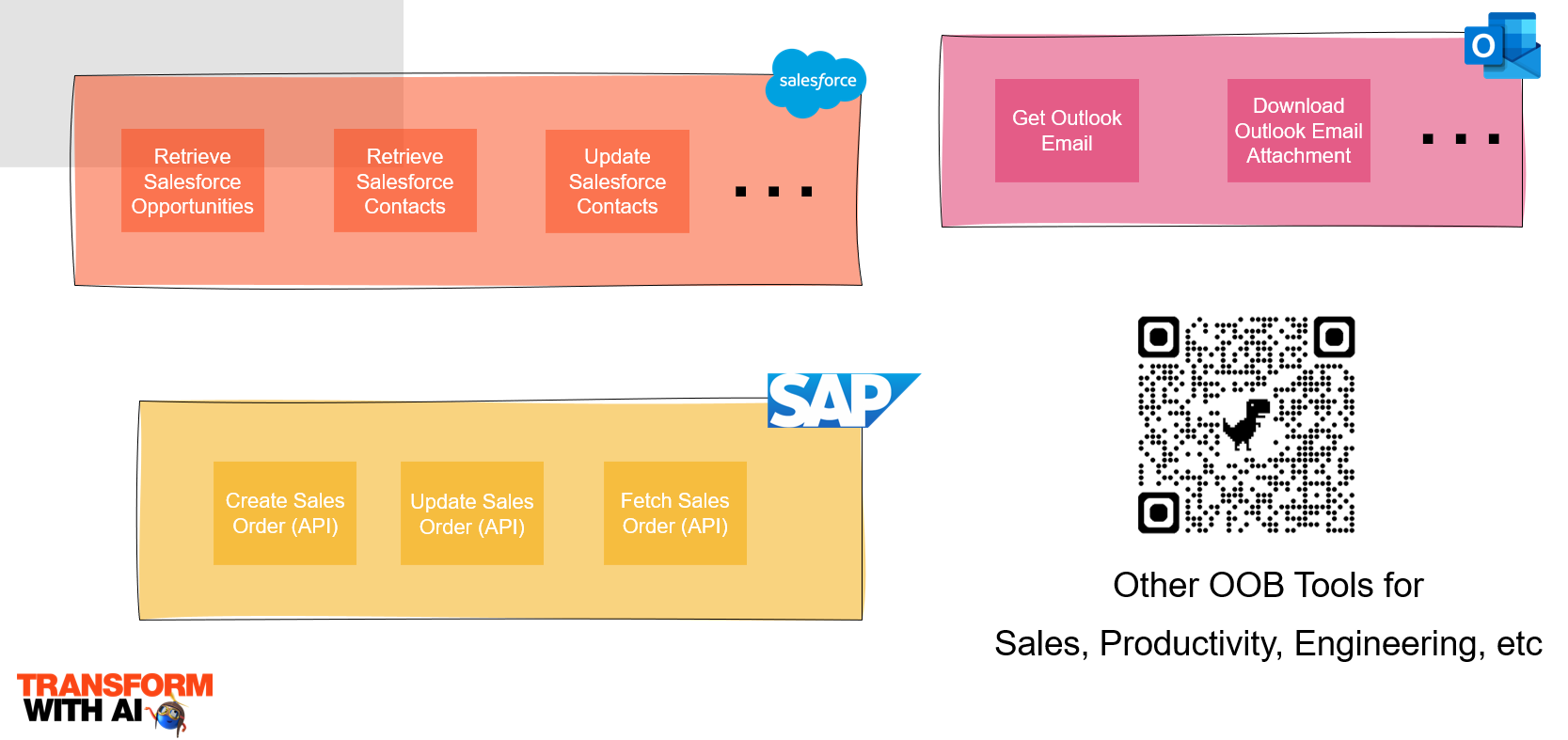
Agent execution in order processing
But at the same time, regarding a complex end-to-end process, it can never be just a discrete number of scenarios. There can be lots of nuances and exception paths, that can never be defined in a static workflow.
But agents could create the processes, through planning, reasoning, and action orchestrations. So, by natural language prompts that define the objectives or goals—everyone can be a programmer, using English as a language.
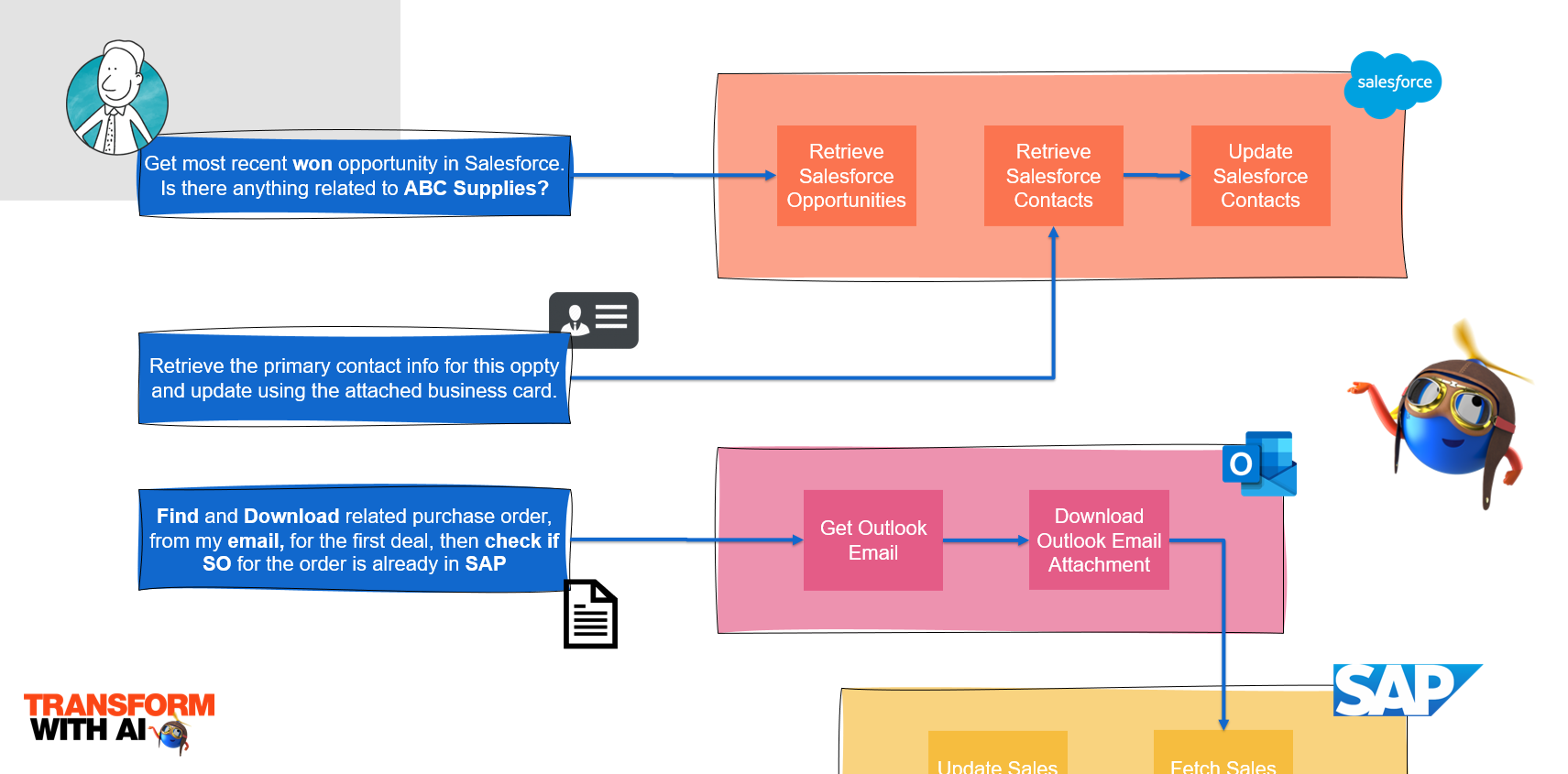
Take this sales order processing use case as an example. Imagine you’re managing an order processing system in SAP and Salesforce. Each order goes through several steps: verifying deal status in salesforce, fetching relevant order from email, creating order in SAP, updating status, and maybe even generating reports.
Doing this manually, step-by-step, would take hours—or even days if there’s a high volume. But with Autopilot agentic execution, you can ask or even set up a scheduled agent to take on the whole process from start to finish, handling every nuances and exceptions in the process, as it creates the workflows dynamically while leveraging the tools it has access it.
Here’s how it might look in action:
User starts his day by asking Autopilot for recent deals won from CRM system
Using the results as context, the user then initiated Autopilot to orchestrate the end-to-end process of:
Checking email for relevant PO to the won opportunity
Download PO attachment
Checking SAP if SO is already created for the PO
Checked other relevant information from the email then went ahead to update existing order
Each of the actions performed by Autopilot, goes through an iterative planning, reasoning, and execution phase, to make sure that each decision is still aligned to the main objective as well as the context as the whole process takes place. So is already present, and the email asks for an update—even though the user didn't explicitly mention it on the initial prompt).
This isn’t just task automation— it’s a whole workflow being handled by an agent (all together supervised and assisted by human) from start to finish!

How Autopilot works: context, prompts, pools, and multi-agent collaboration
Now, you might wonder, “How does Autopilot actually do all this?” Here’s the quick version:
Context: Context accessed from multiple sources, such as documents, application data, combined with memory required to maintain relevant information throughout its execution
Prompt and objective: Natural language prompt or primary objective provided by the user
Tools and robots
Automations: Autopilot has access to prebuilt or custom workflows and automations that help agents get tasks done, whether it’s filling forms or pulling data from third party systems
API integrations and other activities: Autopilot can connect with systems like SAP, Salesforce, or Microsoft Office, making it easy for agents to interact with multiple platforms.
Other agents: Autopilot agents don’t work alone—they can collaborate with other agents, each handling specific parts of a complex workflow.

Out-of-the-box automations: ready-to-use tools for Autopilot
UiPath Marketplace offers a collection of out-of-the-box (OOB) automations that can plug right into Autopilot. These are pre-made tools that handle common business tasks, saving you time on setup and configuration.
For example, if you need an automation that retrieves salesforce accounts, there’s an OOB automation for that. Or if you want an automation to send emails after an order is processed, it’s part of the ready to download solution package in the Marketplace. These tools make it easy to get started with Autopilot without needing custom development of micro automations. Check out the full collection here: UiPath Autopilot for Everyone automations.
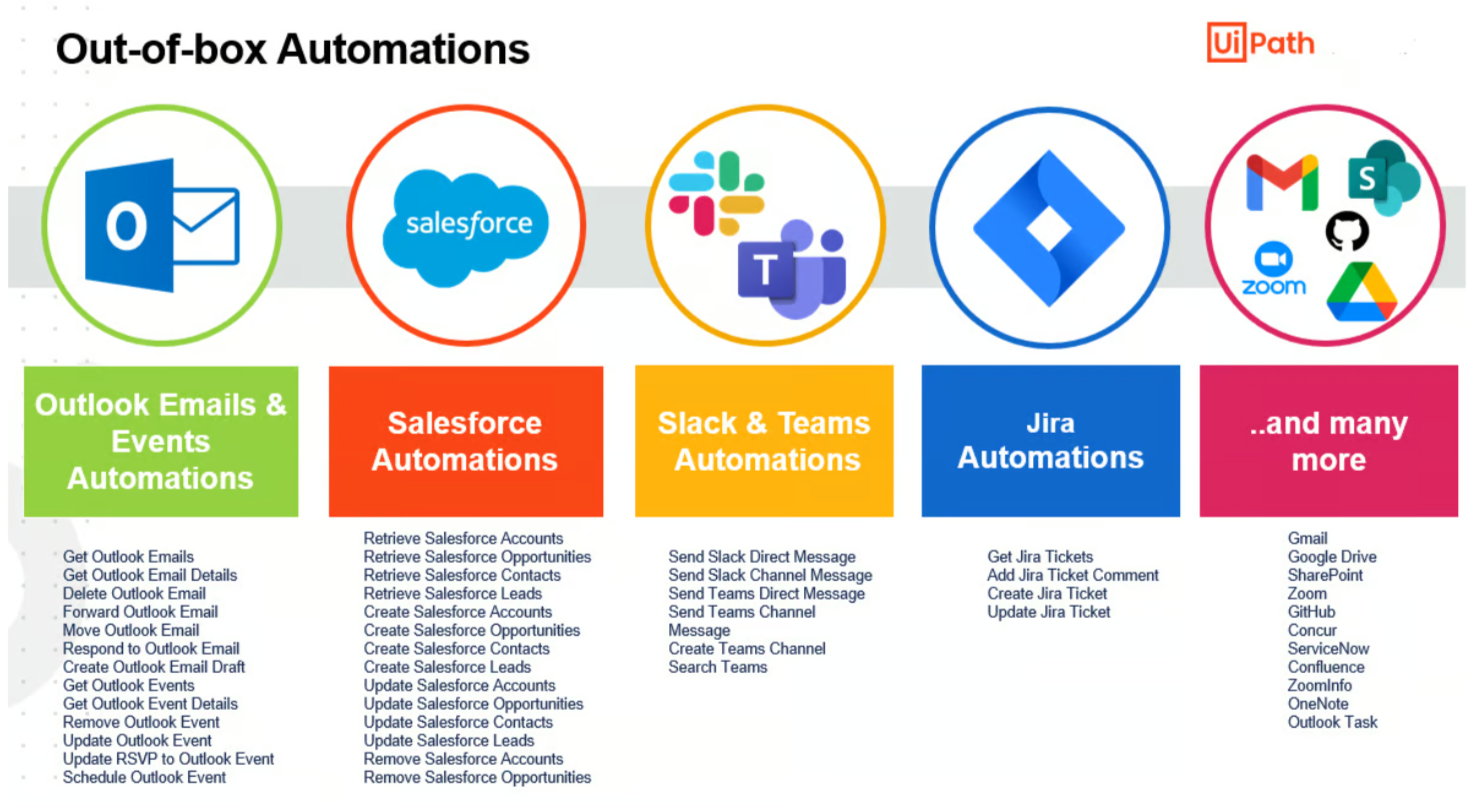
Why multiple agents? Why not just use one super-agent?
A common question you might ask, especially once you've come across a use case leveraging multiple agents rather than a single one, is, “Why use multiple agents? Why not just have one super-agent to handle everything?”
Here’s why multiple agents make sense:
Specialization: Agents can focus on specific tasks they’re configured to handle well, making them more efficient and reducing errors.
Parallel processing: With multiple agents, tasks can be completed in parallel, which speeds up the overall process.
Scalability: If one agent encounters an issue, others can keep working. And if you need to scale, you can add more agents without affecting the whole setup.
Flexibility: When each agent has a clear role, it’s easier to update or replace individual agents without disrupting the entire process.
This approach keeps your workflows modular and adaptable, which is essential as business needs evolve. In contrast, having one agent do everything would make it harder to troubleshoot issues, scale up, or customize parts of the workflow.
In short, having multiple agents helps to focus on specific roles or tasks, allowing its context window to not be contaminated. It also lowers overall complexity and helps with modularity and you can change a specific agent behavior without having to change the main one or even having to deal with the unpredictable side effects of changing a big system prompt.
Linked video below, is an 'unofficial' implementation of Autopilot interacting with an external multi-agent system. This is based off Agent Zero, which is an organically growing agent framework i.e. it doesn't have a predefined tools to begin with, but merely a set of default system prompts that enables it to create the tools it needs to perform a given task by writing and executing codes in an isolated environment, in this case a docker. It can spawn multiple agents.
AI agent calling multiple agents?
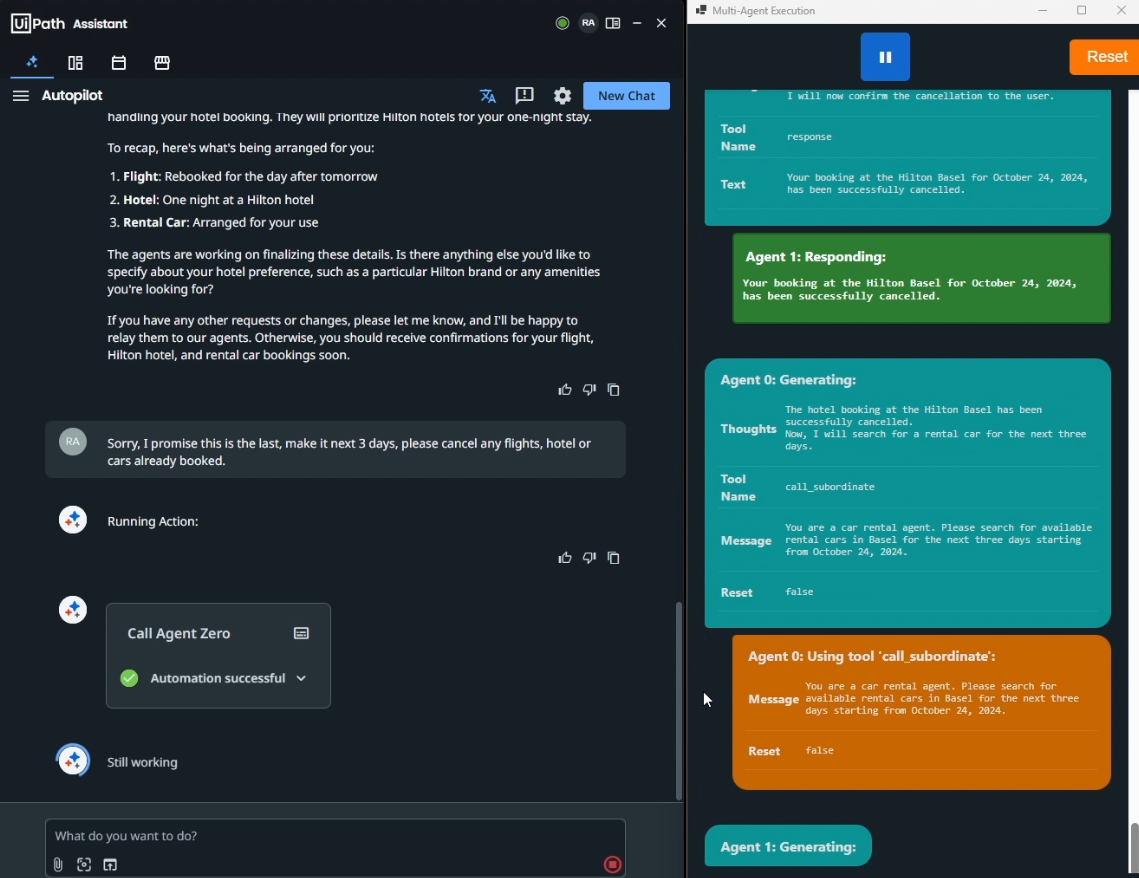
Official preview for UiPath Agent Builder™
If you'd like to be at the forefront of multi-agency and experience the official UiPath Agent Builder capability, delivering enterprise agents, make sure you register to their preview program. Use the link below to get ready with your agentic use cases!
Build AI Agents with UiPath Agent Builder™
Conclusion
UiPath Autopilot for Everyone isn’t just another automation tool. It is a way to rethink how you manage complex workflows. With agentic automations, multi-agent collaboration, and a library of ready-made tools, Autopilot for Everyone helps you automate end-to-end processes efficiently.
So if you’re looking to scale your business operations without adding manual workload, UiPath Autopilot for Everyone is worth exploring. Start with the basics, use the OOB tools, and let Autopilot agents take care of the heavy lifting!
How can I get access to Autopilot for Everyone?
If you’re already a customer with automation developers, citizen developer, or attended user licenses, great news—you already have access to Autopilot! If you’re not yet a customer and want to explore what Autopilot can do for your organization, check out this new interactive demo: Meet my new AI assistant!
Boost your career and expand your network by becoming part of the UiPath Community. This is the place where collaboration, learning, and cutting-edge automation come together.
Technology Leader, RPA, qBotica
Get articles from automation experts in your inbox
SubscribeGet articles from automation experts in your inbox
Sign up today and we'll email you the newest articles every week.
Thank you for subscribing!
Thank you for subscribing! Each week, we'll send the best automation blog posts straight to your inbox.



