Dos and don'ts for process modeling

Business Process Model and Notation (BPMN) is a powerful standard for visualizing and analyzing processes, but it's only as good as how well you use it. Poorly designed BPMN models can lead to confusion, inefficiency, and misalignment between stakeholders, while best practices ensure clarity, accuracy, and actionable insights.
In this blog, we'll talk about common pitfalls to keep away from and best practices to follow. Whether you're just getting started or you’ve been modeling processes for a while, understanding these principles will help you create BPMN diagrams that drive better decision making, process optimization, and lead to better results from automation.
We’ve compiled a list of dos and don’ts when modeling BPMN diagrams.
The Dos
Ensure proper sequence in the process flow.
Envision your end-to-end process, with activities as a part of the process and build it out as you model your process. As an example, imagine building a process model for a simple process involving software updates for a machine. The BPMN process model would look something like the one below.
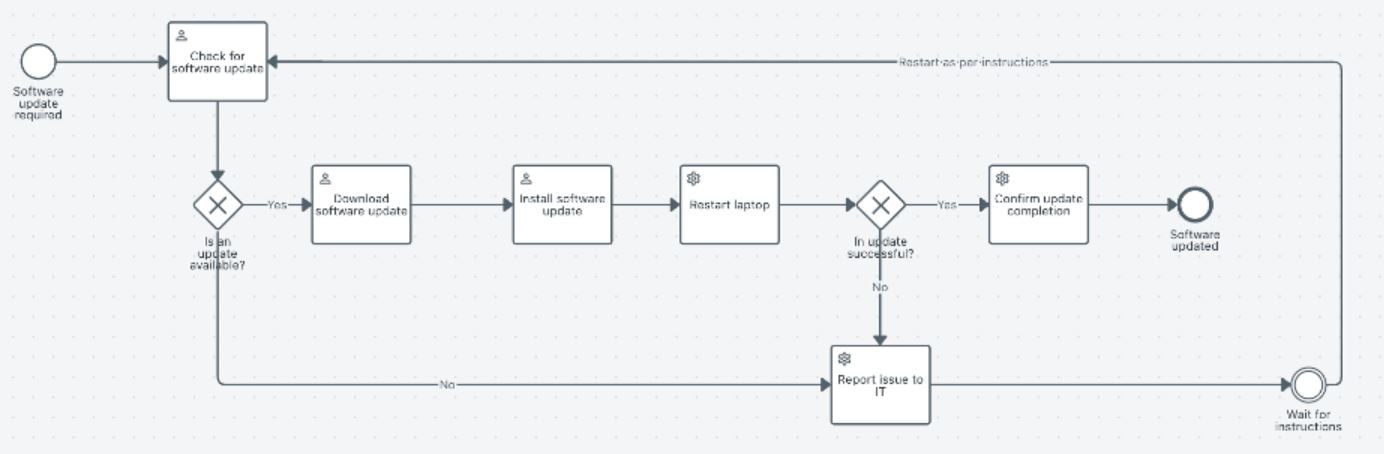
In this BPMN diagram, the laptop must be restarted after the software installation is complete. Restarting the laptop before the installation finishes results in an incorrect process flow.
Separate the process flow and the business rules. Including business rules directly within a BPMN diagram can increase its complexity. For instance, in the software update BPMN diagram above, incorporating failure causes and routing notifications to different IT departments would unnecessarily complicate the process flow. Process modelers should use Decision Model and Notation (DMN) to externalize and manage business rules in a structured, reusable way, ensuring flexibility and consistency in BPMN workflows.
Create an optimal BPMN process layout. For example, in the above BPMN diagram, there are two connectors leading to the end event "Wait for Instructions," which represents an improved layout. However, using two separate end events with the same outcome reduces efficiency. Additionally, a streamlined layout makes the model easier to understand.
While there may be exceptions, it is best to follow this best practice to the fullest extent possible.
Label all the components of the BPMN diagram. Proper labeling in BPMN ensures clarity, consistency, and accuracy in process modeling. Here is how each component should be labeled:
Events should be labeled using the object and past participle. This clearly defines what is happening, making it easier to understand the process flow. Start events must indicate the trigger (Service Request Submitted) of the process. End events should define the final state (Request Resolved or Request Escalated) of the process.
The pool should always be labeled with the process name and the role responsible for executing it. This ensures accountability and improves collaboration.
Tasks should be labeled using the object and verb (Log Request, Assign Technician, and Investigate Issue) format to emphasize the specific action performed.
Exclusive (XOR) Gateways should be labeled as questions (Issue Resolved?). This ensures that decision points are clearly defined.
Outgoing sequence flows (from the gateways) should be named according to possible answers (Yes and No) (conditions).
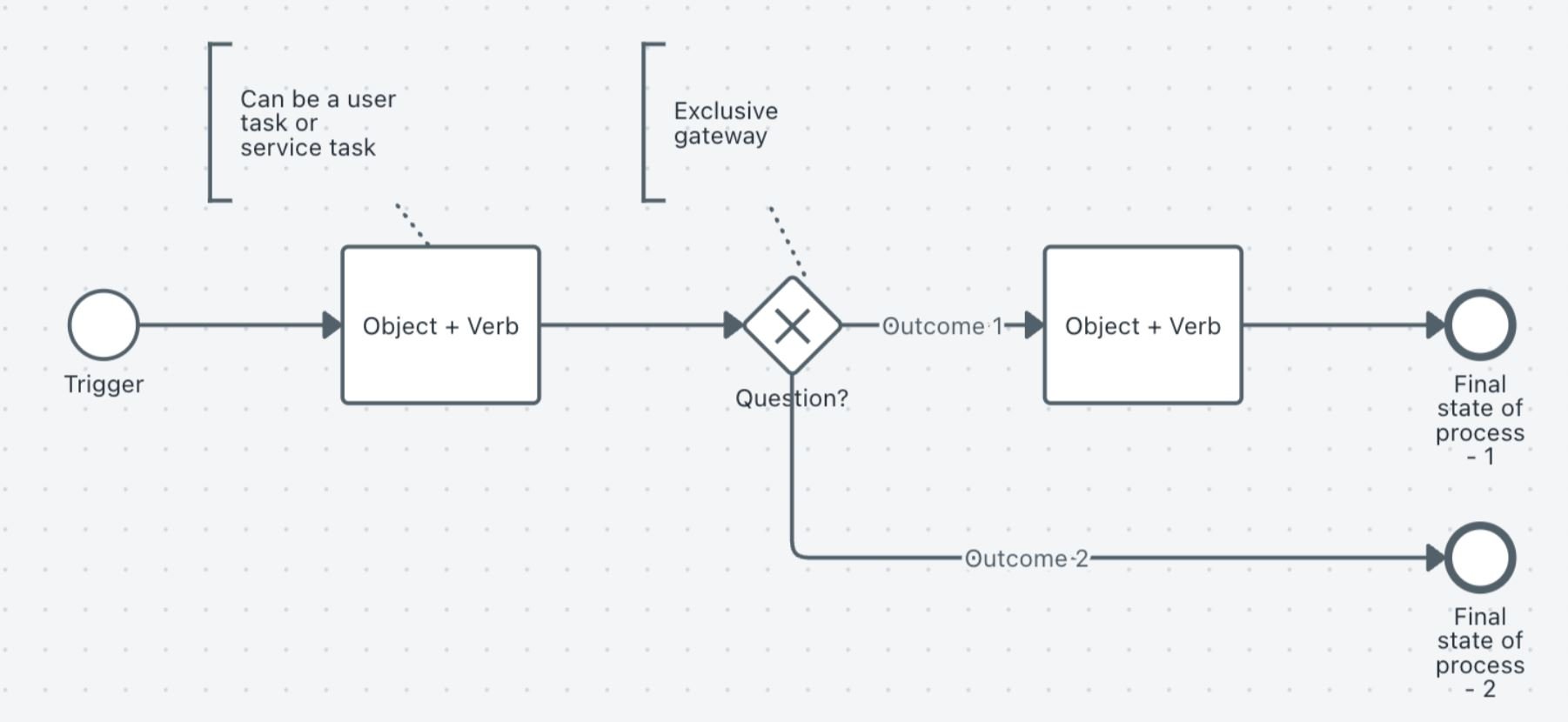
Keep task sizes uniform in BPMN diagrams. This avoids the false perception that task size reflects complexity, priority, or execution time.
Keep the diagram structured with a logical flow from left to right or top to bottom for better readability. This maximizes the clarity of BPMN process models and makes workflows easier to understand.
Validate the BPMN diagram at regular intervals. Regularly verifying the diagram for errors, logical inconsistencies, and missing connections ensures process accuracy, prevents execution failures, and improves overall workflow efficiency before implementation.
The Don’ts
Try not to add excessive elements to the diagram. This makes the process hard to follow. Instead, break down complex flows into subprocesses if needed.
Don't use multiple start/end events. Multiple start or end events can confuse users and disrupt process execution in automation tools.
Using too many gateways shouldn't be an option. It can make the process complex and harder to interpret.
Don't leave sequence flows unconnected. Ensure all arrows (flows) are correctly connected to elements to maintain process continuity. Unconnected flows create broken processes, leading to incomplete or incorrect execution.
Minimize overlapping sequence flows, as they make the diagram harder to read. Overlapping flows reduce visibility, making it difficult to trace the sequence of events correctly.
Don't forget text annotations for complex steps. If a part of the process is hard to understand, use text annotations to provide clarification. Complex processes without annotations lead to confusion, especially for new users or external stakeholders.
Don't skip stakeholder reviews. Before finalizing the BPMN model, review with process owners and key stakeholders to ensure accuracy. Involving stakeholders ensures correctness and alignment with business objectives, reducing costly rework later.
Don't ignore exception handling. Ignoring exceptions can result in unexpected failures, delaying the resolution of process errors. Include error events, message flows, and compensation tasks where necessary to account for failures.
Good luck modeling!
Introducing UiPath Maestro, our latest product designed to model, implement, operate, monitor, and optimize your long-running processes—now available in public preview.
UiPath customers can explore Maestro through UiPath Automation Cloud™. Simply access the Maestro and click "Get started" to open the modeling canvas.
Not an Automation Cloud customer? You can still try Maestro with a free trial.
Principal Product Manager, UiPath
Get articles from automation experts in your inbox
SubscribeGet articles from automation experts in your inbox
Sign up today and we'll email you the newest articles every week.
Thank you for subscribing!
Thank you for subscribing! Each week, we'll send the best automation blog posts straight to your inbox.



