Introducing UiPath Assisted Task Mining
Share at:

Introduction
Are you still hosting process mapping workshops around a whiteboard? Maybe it is a good moment to find another way. Anyone who’s ever hosted a process mapping workshop to document individual tasks in a process has faced different challenges as it follows:
The challenge of tracking down experts.
The challenge in finding a time where everyone’s calendar is open.
The challenge of finally getting everyone together, only to find that no one can agree on the current steps.

The challenge of “well, what’s supposed to happen is this, but what really happens is.
The challenge of going through multiple days of workshops to end up with an incomplete and jumbled process map.
The challenge of transcribing the final diagram from the whiteboard into a diagramming software, trying to capture all the paths properly.
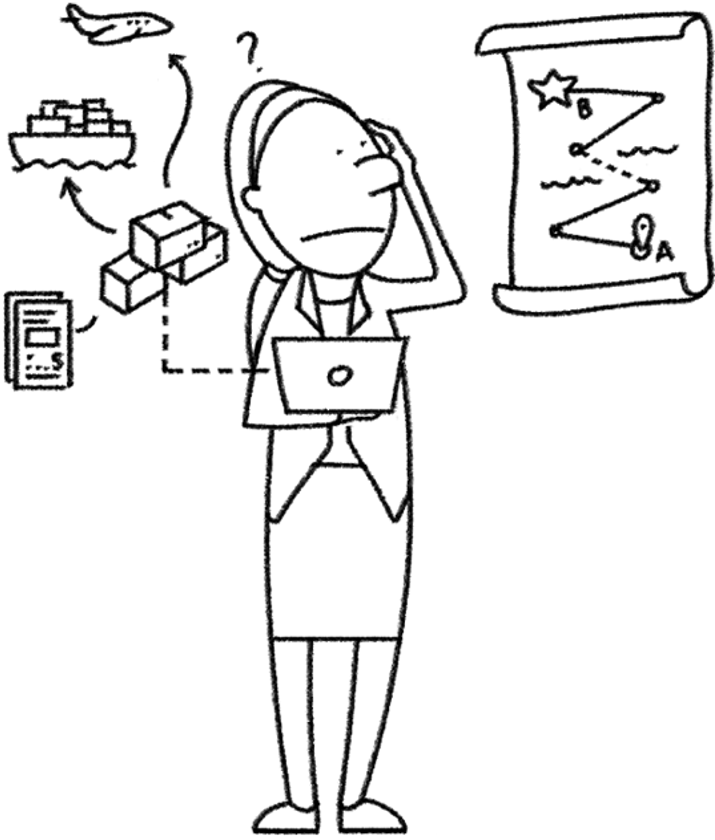
It can be exhausting, frustrating, and typically, a big waste of everyone’s time.
What if I told you there’s a better way?
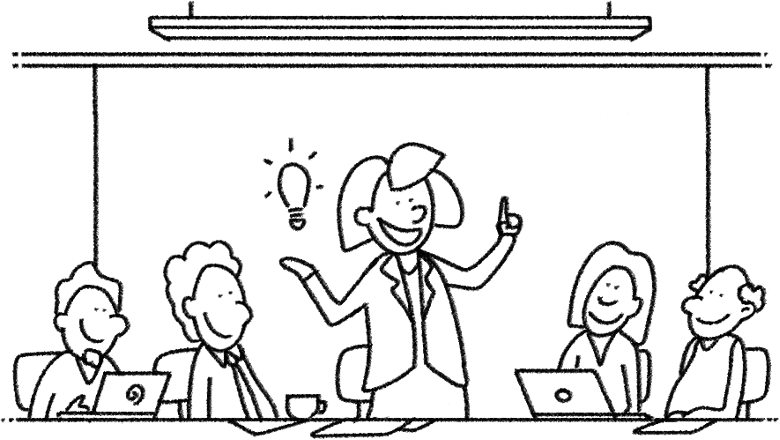
A way you can empower each of your process experts to map the tasks on their own, then use the power of artificial intelligence-driven technology to combine them all into one consolidated process map.
No more frustrating whiteboard workshops.
No more coordinating busy schedules.
No more wasting valuable time.
How about using UiPath Assisted Task Mining?
Imagine being able to get process experts from the United States (U.S.), France, Brazil, and Japan to map out how their region performs the task. Then automatically merge each trace together to see where they differ. A picture containing text, blackboard, dark, night sky.
Then automatically merge each trace together to see where they differ.
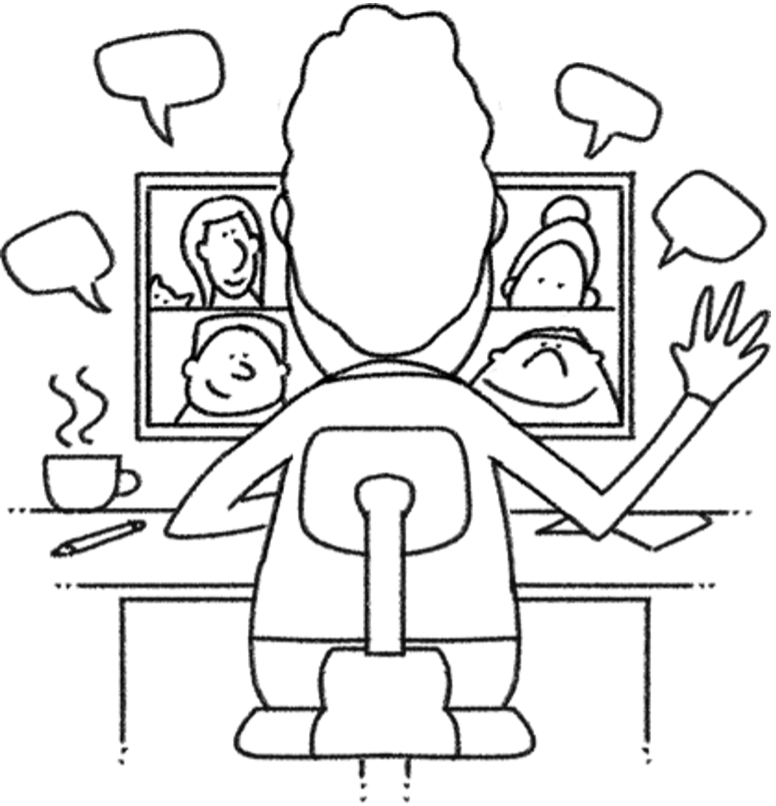
Without going through the effort of coordinating everyone onto a Zoom meeting where they watch you add boxes to a diagram and painfully pull out the information from each of them while trying to reach a consensus on the “correct” steps. The best part? Assisted Task Mining comes with your UiPath Automation Cloud™ license. That means if you currently have a license, you can start using Assisted Task Mining today! How does it work?
Step 1: Invite all your process execution experts to a new project
Step 2: Document the task steps (each expert does this in their own time)
Step 3: Review and merge the traces with help from intelligent tools
Step 4: Export assets to act on the insights gathered from mapping out and analyzing the task
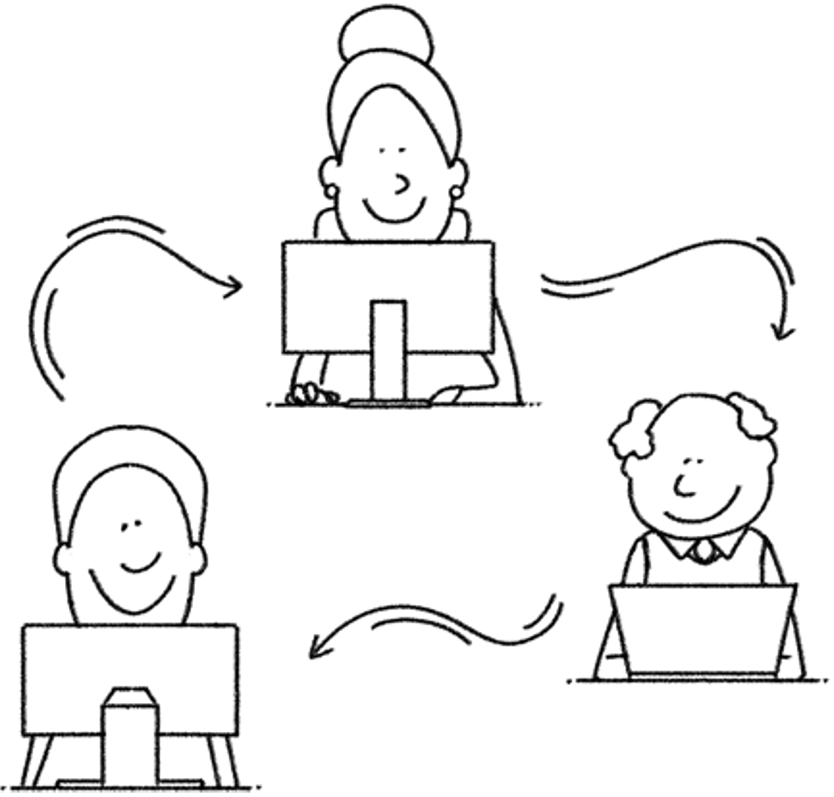
Start using Assisted Task Mining today to:
Easily collect task variations
Gain a full consolidated picture of a task
Accelerate development of automations and process improvements
Watch this video to get started!
Not an Automation Cloud customer?
Visit the Task Mining page to find out more about how Automation Cloud customers are using Task Mining.
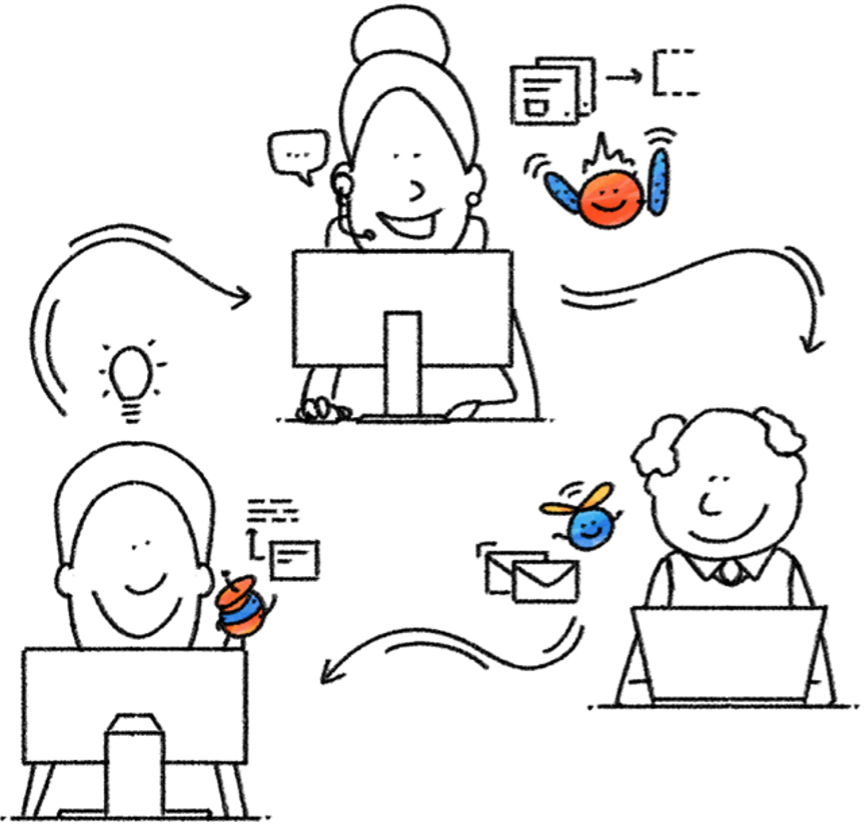
How to get started with Assisted Task Mining?
Launch your Assisted Task Mining project and invite your experts:
Go to your Automation Cloud
Navigate to Task Mining in the left menu
Click on ‘Start new project’
Select Assisted Task Mining as your approach
Name your project
Invite your experts to the project
Have your experts capture their traces:
Navigate to the Task Mining project by opening the link in the email received
Click on ‘Add trace’
Pick ‘Start recording’ to install the recorder application and record the steps or ‘Build diagram’ to build the diagram manually
Record/Capture your trace!
Merge the recorded/captured traces and export your diagram:
Open the Task Mining project
Click on ‘Merge traces’
Choose which traces to merge by checking the box next to that trace
Select ‘Guided merge’ to manually merge the traces together or ‘Auto merge’ to apply the AI-driven merging capability
Make any additional edits to the diagram
Once your diagram is complete, click ‘Export’
Export as a PDD (Word), automation template (UiPath Studio) or image
Conclusion
Assisted Task Mining is a useful tool to capture variations of a specific task and merge them into a comprehensive view of the existing process. Once you have this view, you can:
Remove redundant activities to increase efficiency
Improve tasks end-to-end
Automate tasks based on ROI and transformation objectives.
Get started with Task Mining today to transform your ideas into actions!
Topics:
Task MiningSolution Engineer, UiPath
Get articles from automation experts in your inbox
SubscribeGet articles from automation experts in your inbox
Sign up today and we'll email you the newest articles every week.
Thank you for subscribing!
Thank you for subscribing! Each week, we'll send the best automation blog posts straight to your inbox.



