UiPath Maestro sub-processes

UiPath Maestro allows for seamless coordination of tasks among AI agents, robots, and people to optimize business processes and drive efficiency. Leveraging Maestro’s new process modeling capabilities, users can design end-to-end processes with industry-standard BPMN constructs, as well as UiPath extensions, such as RPA workflows, user tasks, agentic tasks, and sub-processes.
What is a sub-process?
A sub-process in BPMN is a modeling construct that enables process owners to streamline complex workflows by encapsulating detailed activities within a single process element. It groups related tasks, and sub-processes, breaking down a complex process into manageable parts, enhancing clarity, and ensuring logical process flow.
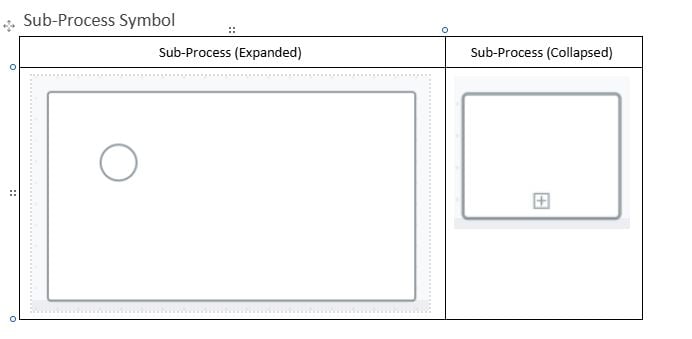
What are the types of sub-processes in BPMN, and when should they be used?
When modeling complex processes, it is essential to balance clarity and detail. Use a collapsed sub-process when you need to represent a high-level overview of a process while maintaining simplicity in the main diagram. This approach helps manage complexity by hiding intricate details that are not immediately necessary. The "+" symbol on the sub-process element indicates that the sub-process contains additional details, which can be accessed for further review or modification as required.
Use an expanded sub-process when a detailed breakdown of the process is required within the main diagram, allowing for deeper analysis of specific steps, dependencies, or potential bottlenecks.
Please Note: To avoid validation errors in the process model, ensure that each sub-process includes its own start and end events. These events are essential for defining a complete and structured process flow.
How to implement sub-processes in a BPMN model?
Sign up for a free Automation Cloud™ Trial to access Maestro, or go to https://bpmn.uipath.com.
When modeling your process, add sub-process in your process model.
Drag and drop a sub-process (collapsed or expanded) from the left toolbar onto the canvas.
For an expanded sub-process, add modeling elements directly within the same canvas.
For a collapsed sub-process, click the + icon to open it in a new view and add modeling elements from the left toolbar.
Sub-process example
In the employee onboarding example, two types of sub-processes are used: a collapsed sub-process (background verification), which provides a high-level overview, and an expanded sub-process, which includes its own start and end events to depict the detailed flow within the main process.
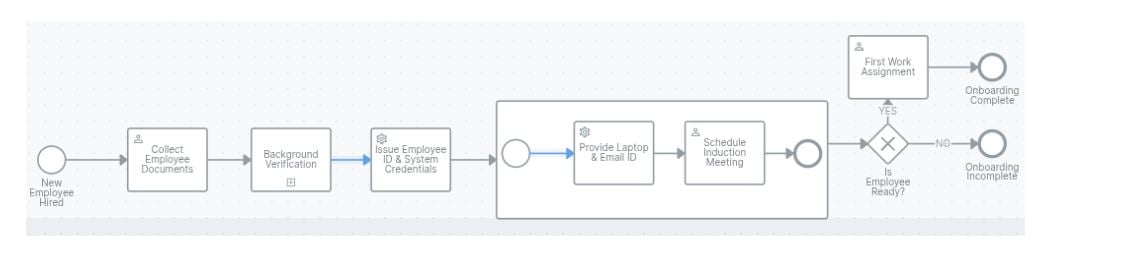
Sub-process (collapsed): In the diagram above, the background verification process is represented as a sub-process, expandable via the + sign, with its detailed workflow defined separately (see the diagram below).
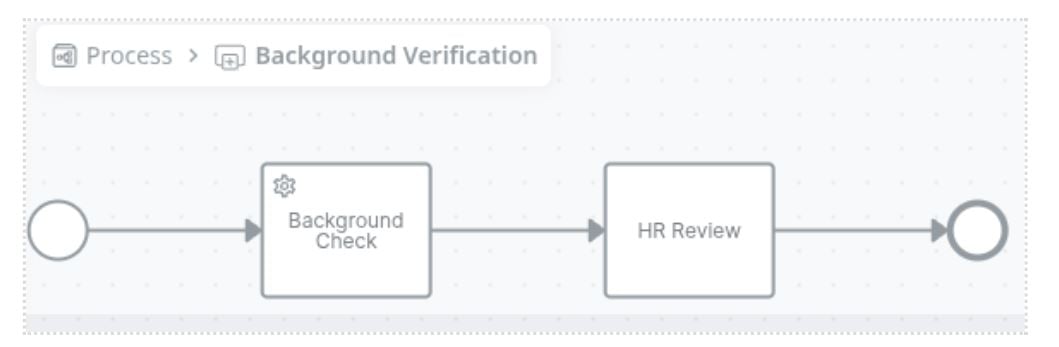
Sub-process (expanded): In the diagram above, providing a laptop and scheduling induction meetings are tasks within a sub-process, connected to an XOR-exclusive gateway. The gateway directs the flow to the appropriate end event based on whether the employee is ready for onboarding.
What is the difference between a call activity, and a sub-process?
A sub-process is a segment within a larger process, used to simplify complex workflows by grouping related tasks. It remains part of the main process and can be displayed either collapsed (as a single element) or expanded (showing its internal steps).
A call activity references a separate, reusable process that exists independently. It allows different workflows to invoke the same predefined process, ensuring consistency and avoiding redundancy.
The key differences between call activity, and sub-process
The symbol for call activity has a thicker border, whereas the symbol for sub-process (collapsed) has a thin border.

Sub-process flows are integral to the main process, whereas a call activity triggers an externally defined process.
A call activity is used in the executable BPMN, which is designed for automation and is executed by a workflow engine. Whereas a sub-process is suited for structuring non-executable BPMN models, which focuses on the logical sequence of tasks rather than technical implementation.
In a calling process, a call activity links its process variables to the input and output data of the called process, enabling reusability across different workflows. Conversely, a sub-process operates within its parent process without independent data inputs or outputs, making it specific to that particular workflow.
Understanding these distinctions is essential to designing scalable, automation-ready processes. That’s where UiPath Maestro comes in—helping you model clearly, manage complexity, and unlock smarter agentic orchestration. Try UiPath Maestro today and let us know how you go. Happy modeling!
Topics:
Process MiningPrincipal Product Manager, UiPath
Get articles from automation experts in your inbox
SubscribeGet articles from automation experts in your inbox
Sign up today and we'll email you the newest articles every week.
Thank you for subscribing!
Thank you for subscribing! Each week, we'll send the best automation blog posts straight to your inbox.



