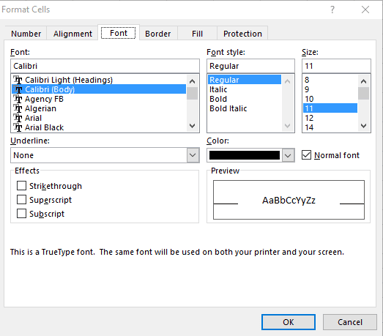Keyboard Automation. The difference between ctrl+f and ctrl+F in Excel automation.
Keyboard automation is usually used in Citrix but sometimes could be helpful in a simple desktop automation. In the next example we will point out the difference between ctrl+f and ctrl+F in Excel automation. When sending ctr+f Excel will interpret it as a "Find and Replace" command and ctrl+F as a "Format Cell" command.
Scenario: We want to open Excel application and find a particular word.
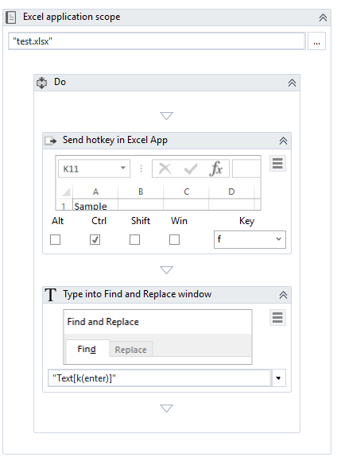
Solution:
- Open the workbook with ExcelApplicationScope.
- Use SendHotkey activity to open Find and Replace window.
-Type in the Find and Replace window the word that we are looking for and finally press Enter.
In this scenario ctrl f and ctrl F are two different things. If in SendHotkey activity we change "f" into "F", Excel application interprets this differently and will open Format Cells window.