Introducing UiPath JavaScript SDK for Robot

Over the last couple of years, robotic process automation (RPA) has seen widespread adoption across businesses and organizations of all sizes. Developers have used RPA to automate mundane tasks and to make processes more efficient. Today, however, RPA users need to know which process to click in their Robot Tray to run specific business automations. This interrupts the flow of their work because they must switch from their current application. In order to simplify the user experience and increase the efficiency for developers, UiPath has introduced a new JavaScript SDK for Robot (UiPathRobot.js) for attended robots. This was formerly known as Browser Embedding during the private preview phase.
The UiPath JavaScript SDK for Robot unlocks the ability to simply embed UiPath processes anywhere, such as in an existing business applications or a browser-based web application. This enables business users to run processes within the context of their work.
When developers use the UiPathRobot.js to provide an application access to an attended robot they can easily execute any of the processes available on the local robot. Consider the following scenario for using a Microsoft Outlook extension to process an invoice attached to an email:
With the UiPathRobot.js, when the user gets an email a panel can automatically activate Outlook. The user can make the required selection, and the attended robot processes the email attachments and then provides a link to a Microsoft Excel file that contains the processed results. This makes it easy for the user to invoke the attended robot and remain in the flow of their current work.
The UiPathRobot.js Add-On is available out-of-the-box for UiPath Community 20.2 and later. It is available as a stand-alone installer for UiPath Enterprise (compatible with UiPath 19.10 and later).
Here’s a quick demo that shows JavaScript SDK for Robot in action:
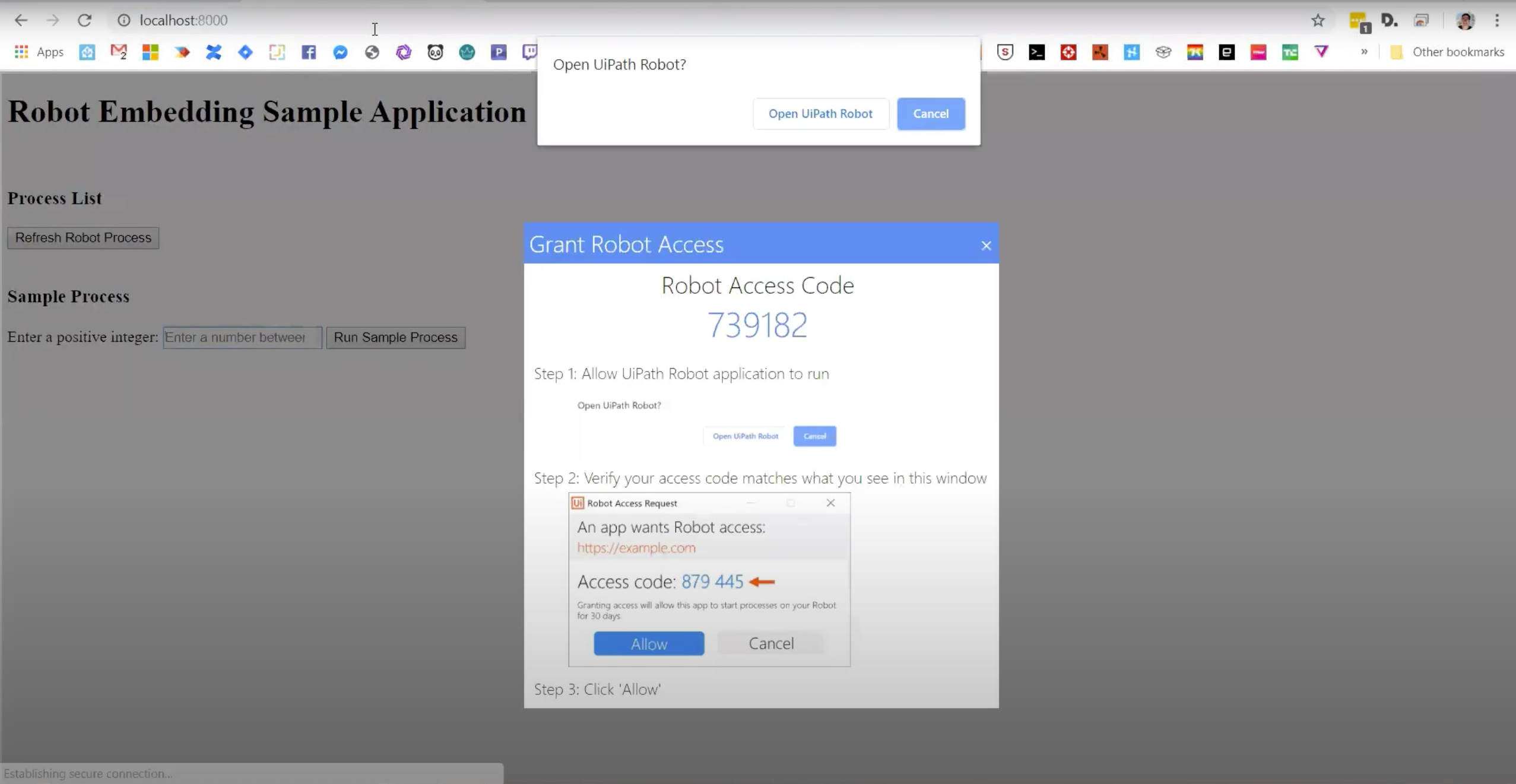
To get started with embedding UiPath processes into your day-to-day applications, visit the developer documentation on robotjs.uipath.com. Be sure to check out the comprehensive User Guide and some of the pre-built samples.
Topics:
Product ReleasesPrincipal Product Manager, UiPath
Get articles from automation experts in your inbox
SubscribeGet articles from automation experts in your inbox
Sign up today and we'll email you the newest articles every week.
Thank you for subscribing!
Thank you for subscribing! Each week, we'll send the best automation blog posts straight to your inbox.



