UiPath Studio Web: three use cases for IT automation

Introduction
IT departments are the backbone of an organization's technology infrastructure, making sure everything runs smoothly. Their role is multifaceted, encompassing tech support, security management, employee onboarding...and lots of other tasks that can be time-consuming and repetitive.
Fortunately, UiPath Studio Web offers a powerful solution with its prebuilt templates designed to automate these tasks. Best of all, it operates entirely within a browser, ending the need for additional installations, prerequisites. In this post, we've compiled a list of Studio Web templates that can improve the efficiency of IT departments in their daily routines.
ITSM employee onboarding with Azure Active directory
One of the tasks IT departments deal with quite often is leading the onboarding process for new employees. With Studio Web, IT Service Management can be automated to reduce time instead of doing it manually.
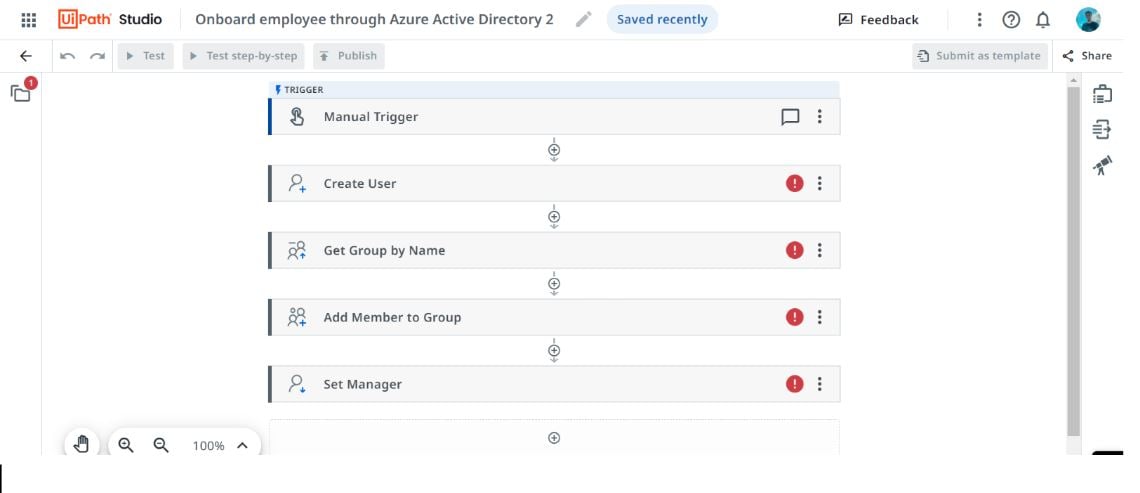
With so many services integrated into Studio Web, employee onboarding has never been easier. Take Microsoft Azure Active directory (AD) for example. With this simple template, account creation, password reset, access control, and lots of other onboarding operations are all handled by simple automation. Simply click Use template and get started in Studio Web—right in your browser!
You can enable employees to work efficiently, while safeguarding them from technical errors. The whole process is secure and only requires a connection to Azure AD:
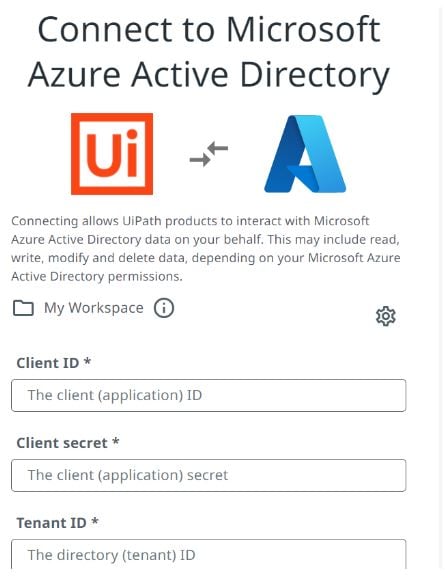
Get started fast: streamline your onboarding with Azure AD.
2. Cloud storage using Amazon Web Service (AWS), Azure, or Google Cloud Platform (GCP)
Studio Web integrates with hundreds of online services, including Amazon web Service (AWS), Azure, and Google Cloud Platform (GCP).
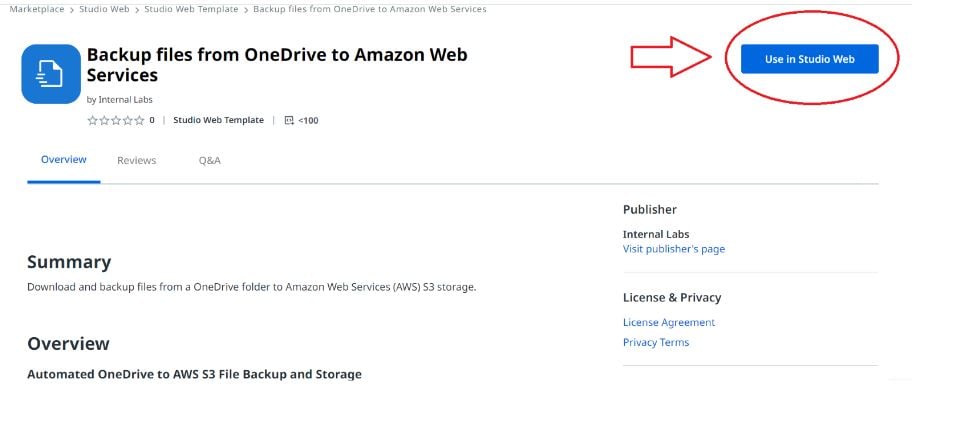
Backup to Amazon Web Services
In addition to onboarding new employees, IT departments can leverage Studio Web to automate scenarios related to cloud storage—for instance, data backup.
Take OneDrive, for example. With this template, you can easily store your files on AWS S3. This automates the process of transferring files from OneDrive to AWS S3 buckets. Say goodbye to a time-consuming process and welcome flexible automation: backup files from OneDrive to Amazon Web Services right now!
Backup to Azure
Similarly, the "Backup OneDrive Files to Azure" template enables IT departments to configure and execute automated workflows that backup OneDrive data in Azure's secure cloud environment.
Azure already provides native integration with Microsoft services, including OneDrive and Office 365. Combine that with Studio Web and UiPath Integration Service, and you'll get the smoothest backup process.
Start backing up files to Azure in Studio Web.
Backup to Google Cloud Platform
The last cloud storage template we recommend you pay attention to is "Backup files from OneDrive to Google Cloud Platform" Studio Web helps IT departments leverage GCP for various use cases. These might be related to Identity and access management (IAM), Virtual Machines provisioning, and management, and, of course, data storage.
Automate backup files from OneDrive to GCP.
By using any of these Studio Web templates, IT departments can enhance data security and availability for each user. Remember that the potential of Studio Web is infinite, so you can customize each of these time-efficient automations tailored to your organization's needs.
3. Virtual Machine provisioning
IT departments can significantly benefit from using Studio Web templates for virtual machine (VM) provisioning and management. They can create and manage virtual machines in any public cloud with custom parameters and configurations. We are going to showcase templates that enable the automated provisioning of VMs and the advantages they offer.
VM provisioning in Amazon Web Services (AWS)
Let's start with AWS VM provisioning. This Studio Web template allows IT departments to automate configuration of Elastic Compute (EC2) cloud instances. This removes manual setup and implicitly reduces time. Automated workflows in Studio Web provide integration with other AWS services, such as Workspaces, IAM, and S3 for storage.
Try it now: Provision Virtual Machines (VMs) in AWS with this template.
VM provisioning in Azure
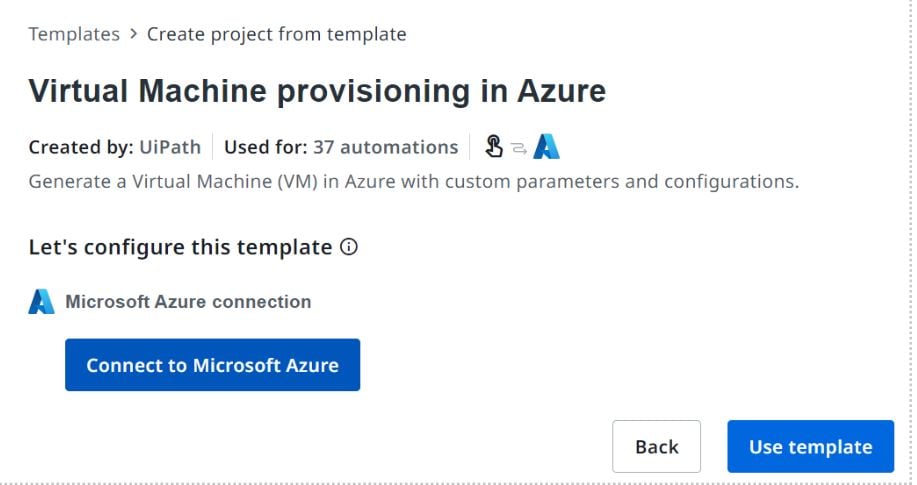
The Azure VM provisioning template in Studio Web takes advantage of native integration of Microsoft Azure services. This allows IT departments to automate the deployment and configuration of Azure VMs within their existing Microsoft ecosystem. Besides VMs management, you can also leverage Studio Web for building Azure automations and managing other cloud resources. Storage Accounts, Blob Containers, vDisks, Virtual Desktops are just a few of them.
Provision Virtual Machines (VMs) in Azure with this template.
VM provisioning in Google Cloud Platform
Studio Web provides a VM provisioning template for GCP as well and help get more value from your existing IT resources. This template showcases how to automate the provisioning and management of VMs: Generate Virtual Machines (VMs) in Google's cloud platform with this template.
With these prebuilt templates, developers can get automations fast in production and help IT departments become more efficient. Studio Web supports integration with various APIs, enabling users to automate complex workflows that interact with multiple services and systems. These automations guarantee that IT resources are provisioned consistently, securely, and cost-effectively, tailored to the organization's specific needs.
For more cool automation ideas, visit UiPath Marketplace and search for your desired Studio Web template. Alternatively, create your own automation from the ground up at studio.uipath.com.
Topics:
Studio WebJunior Product Marketing Manager, UiPath
Get articles from automation experts in your inbox
SubscribeGet articles from automation experts in your inbox
Sign up today and we'll email you the newest articles every week.
Thank you for subscribing!
Thank you for subscribing! Each week, we'll send the best automation blog posts straight to your inbox.



