The anatomy of two-way match for SAP Solution Accelerators part three (Community blog)
The anatomy of two-way match for SAP Solution Accelerators part three
Share at:

Introduction
Hello, dear UiPath Community, we’ve reached our last part of the series of tutorials on the two-way match UiPath Solution Accelerators.
We ended our last series detailing the technical aspects on how the PO matching process is being tackled, and for our last part, we will dive into the latest template of the Solution Accelerators, which updates the SAP MIRO systems with details and information performed in the PO matching template.
I encourage you to take a closer look at The anatomy of two-way match for SAP Solution Accelerators part one and The anatomy of two-way match for SAP Solution Accelerators part two.
Let’s get going!
Posting invoice and vendor details into SAP MIRO
This template called the Performer process, will pick up each processed invoice along with the line-item data, and post the Invoice details to SAP using SAP OData APIs.
By default, the Solution Accelerators uses a library of SAP Reusable Components to achieve this operation. This can be replaced with other SAP Reusables according to your specific application, suited for this type of operation Performer Template - Generic Reusable Components library.
This is a library that will store all highly reusable components that do not depend on a specific use case.
This library should be shared across all accelerators you use!
TaxonomyReplaceSetWithStringList.xaml - This workflow will modify the Serialized Taxonomy of a document understanding process received as a string by converting an existing field into a field of type set which uses the values from the list input argument.
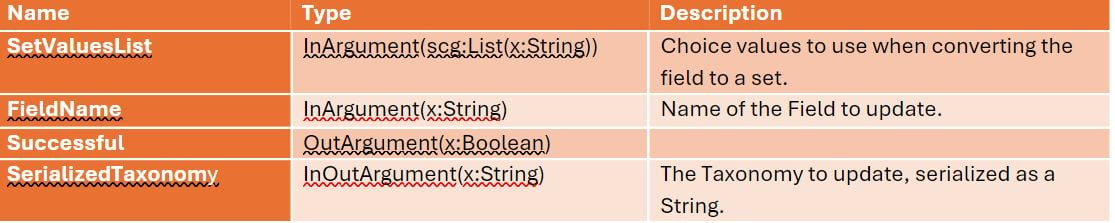
SendEmail.xaml - Reusable component that sends an email using the O365 Activities Pack.
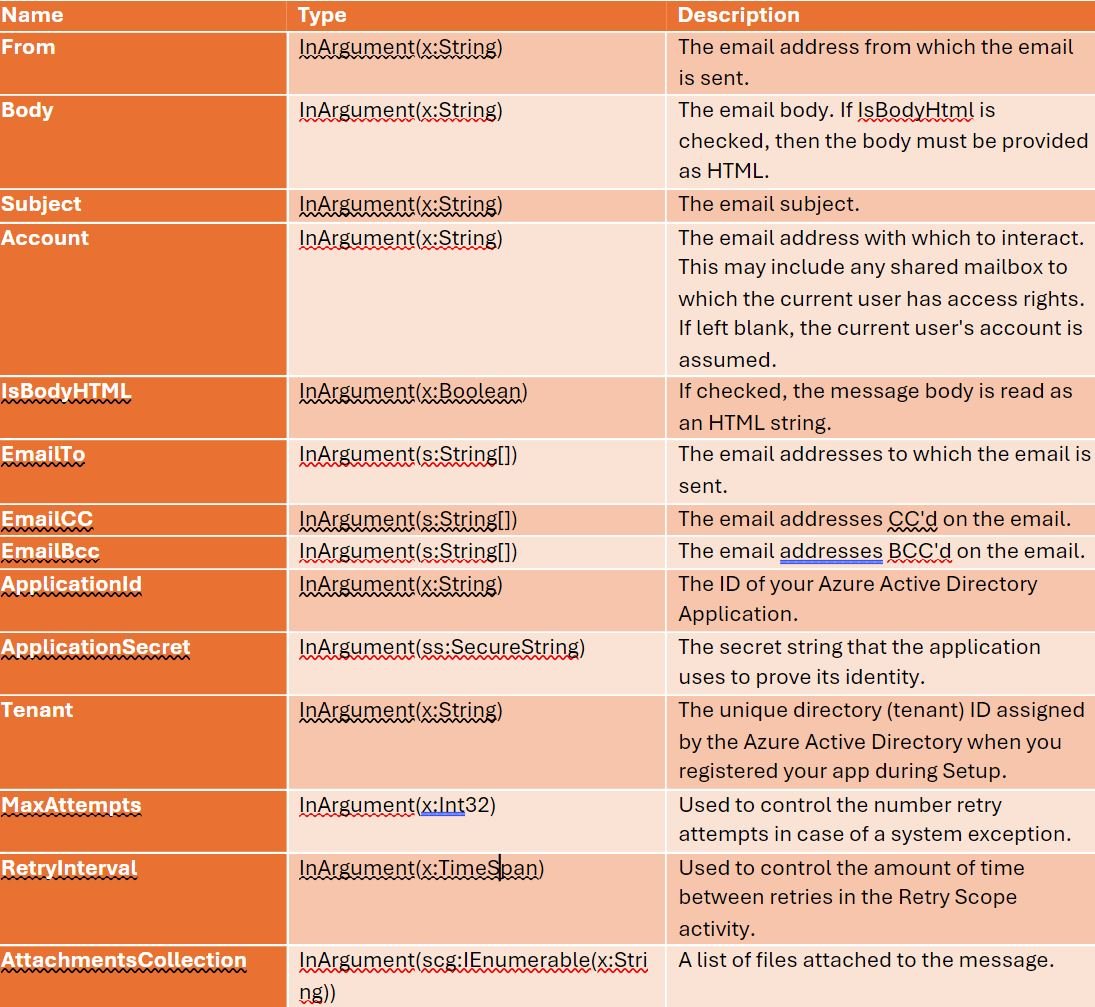
MoveEmail.xaml - Move an Office365 email to another folder within its mailbox.
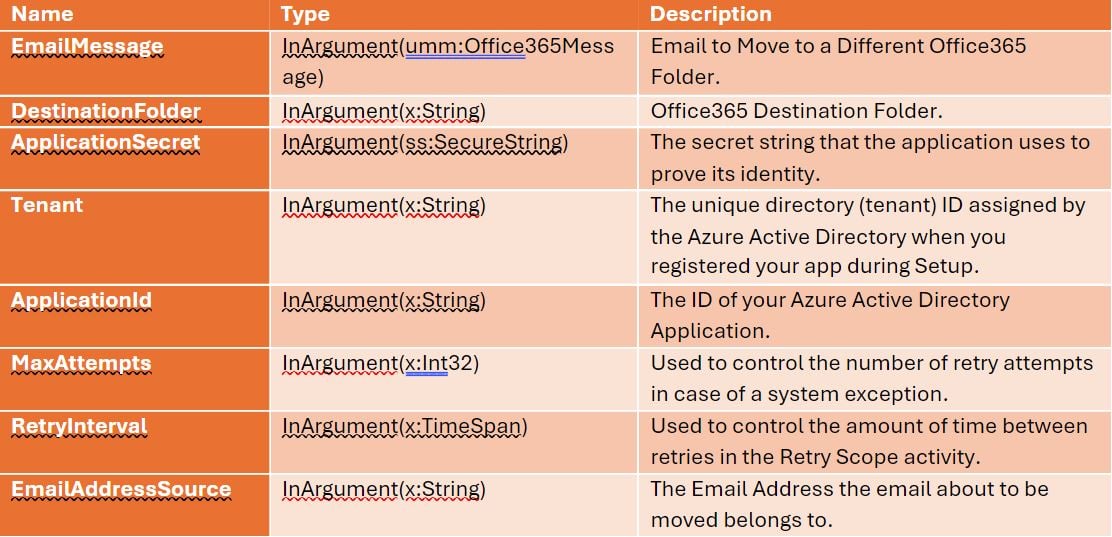
ClearFolderComponents.xaml - Reusable component that clears all the contents of a local folder.
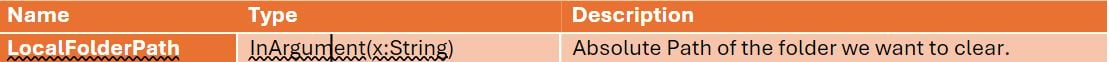
CreateExcelFile.xaml - This workflow receives a datatable and template file as input and generates a new file containing the information from the datatable .
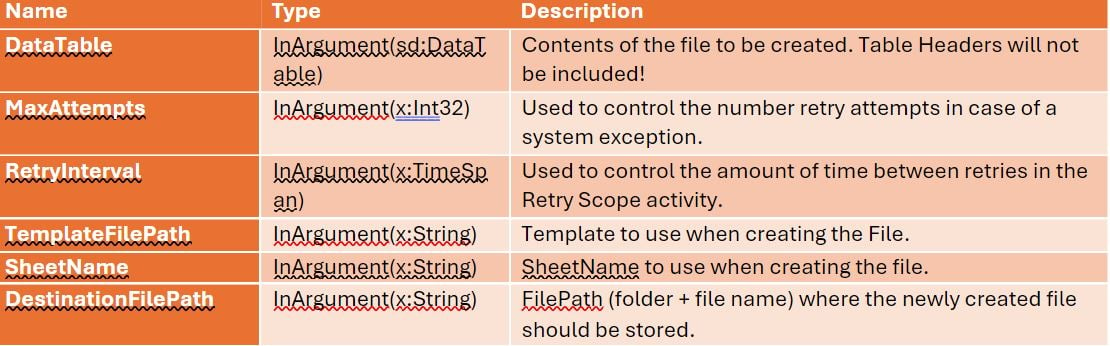
DownloadFileFromStorageBucket.xaml - Downloads a file from a Storage bucket at a given local Path.
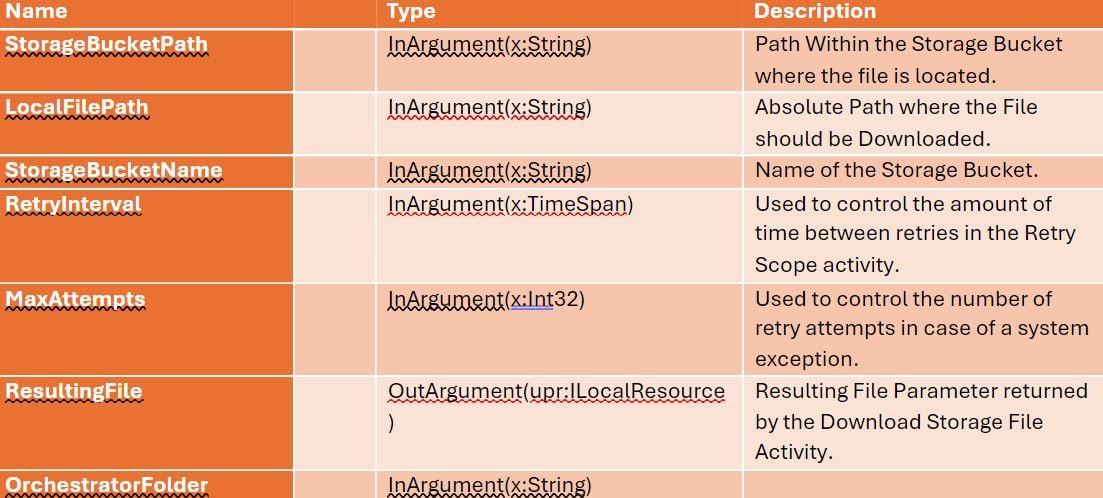
UploadFileToStorageBucket.xaml - Uploads a file from a local path to a storage bucket.
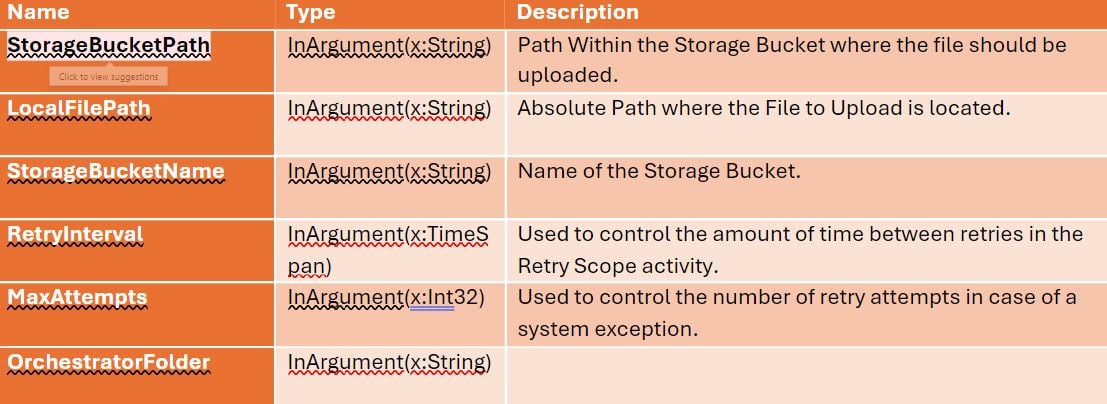
AddQueueItemWithRetryMechanism.xaml - Simple Reusable component that Combines an Add queue Item activity with a Retry Mechanism.
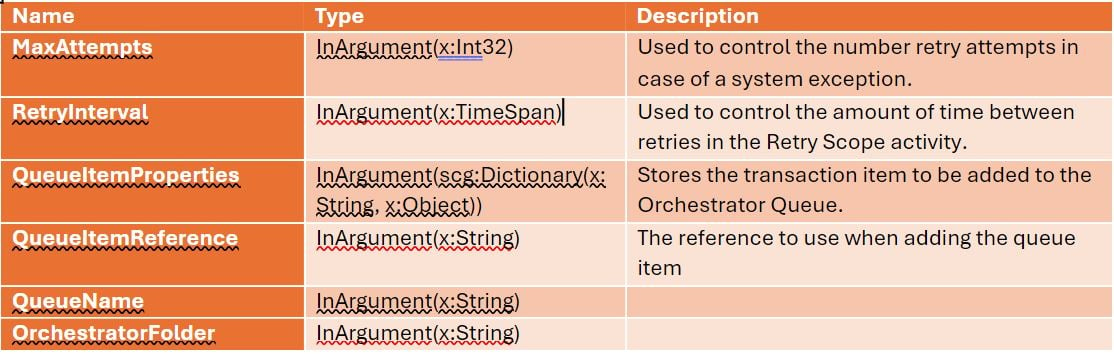
GetMaxRetries.xaml - Determines the maximum numbers of retries for a specific queue.
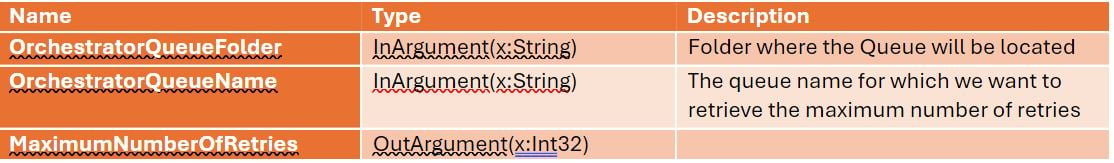
AP invoices reusable components library
This library contains all reusable logic components specific to AP invoices used by the Solution Accelerators. AddFileToAPInvoiceQueue.xaml - Adds a file to the AP Invoice queue by using a specific reference received as an input argument. If a queue item with the given reference does not exist, then the file will be uploaded to the storage bucket and a queue item will be added to the Orchestrator queue. If the reference is already in use, then a warning will be logged, and no other operation will be executed.
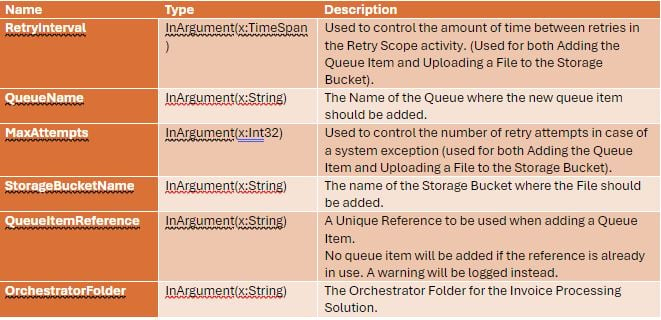
CreateInvoiceRecord.xaml - Adds an AP Invoice Record to UiPath Data Service.
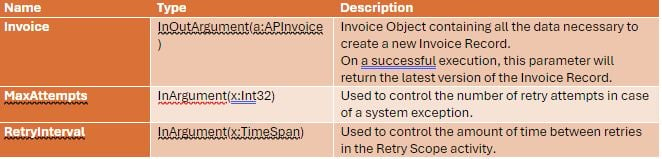
UpdateInvoiceRecord.xaml - Update the Properties of a Data Service Invoice Record.
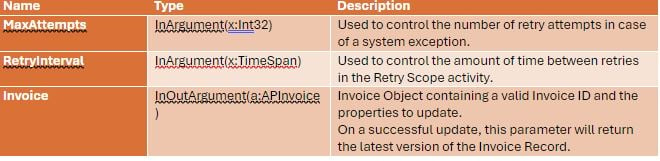
UpdateStatusForInvoiceRecord.xaml - Update the status of an AP Invoice Data Service Record.
SAP reusables API
This is the reusable components for interacting with SAP. All the workflows in this package use API calls, not UI interaction. Note: highly important to:
Open the library and open GetCSRFToken.xaml.
Go to the activity “HTTP Request - Post Invoice” and open the properties.
Open the Cookies Collection and change the SAPSESSIONIDS4H_804 with your own session ID.
GetCSRFToken.xaml - Connects to a SAP instance and, using a Client ID and Client Secret, returns the Access Token to be used for additional API calls.
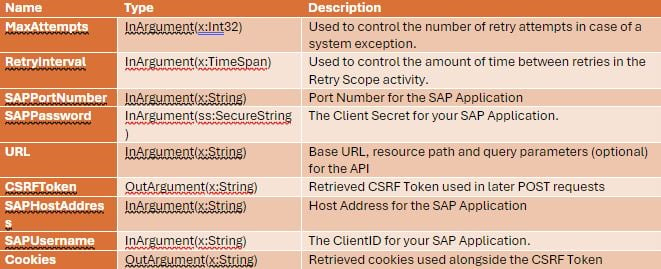
PostInvoiceMIRO.xaml - This workflow should be treated as an internal reusable component that will not be accessble outside the library, it sends a POST Request to the SAP Server. Connects to a SAP instance and posts an invoice. Equivalent to the T-Code MIRO.
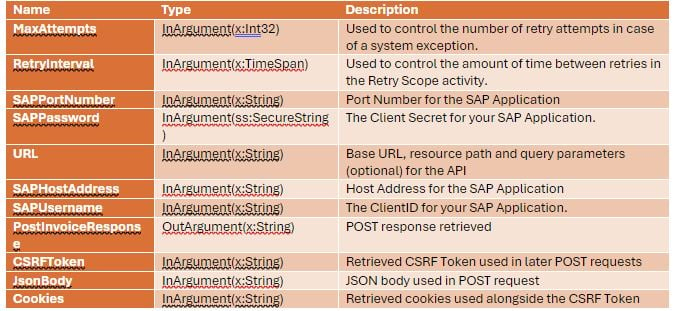
GetPurchaseOrderDetails.xaml - This workflow should be treated as an internal reusable component that will not be accessble outside the library, it sends a GET Request to the SAP Server. Connects to an SAP instance and returns the purchase order details.
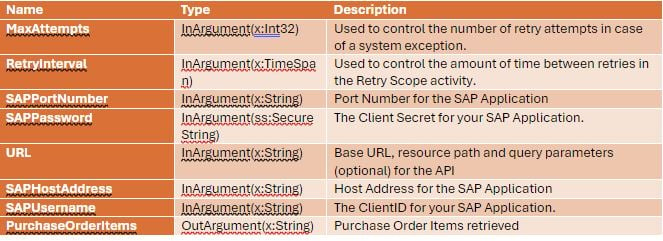
GetSupplierByName.xaml - This workflow should be treated as an internal reusable component that will not be accessible outside the library. Returns the supplier by vendor name.
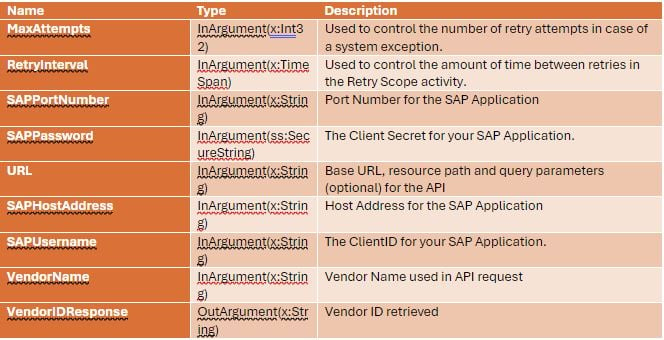
RetrieveDeliveryScheduleInformation.xaml - This workflow should be treated as an internal reusable component that will not be accessible outside the library. Connects to an SAP instance and returns the Delivery Schedule Information for a PO.
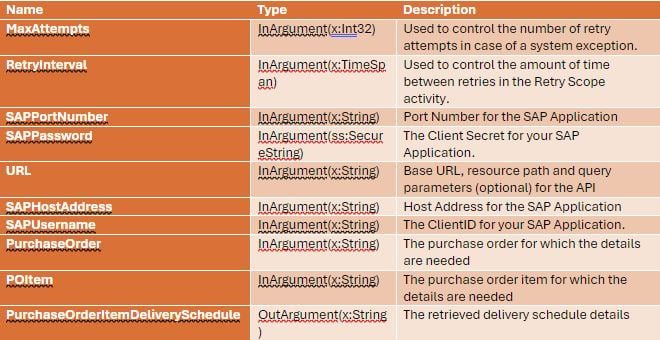
PostGoodsReceiptMIGO.xaml - This workflow should be treated as an internal reusable component that will not be accessble outside the library. Connects to a SAP instance and posts Goods Receipt information using the T-Code MIGO.
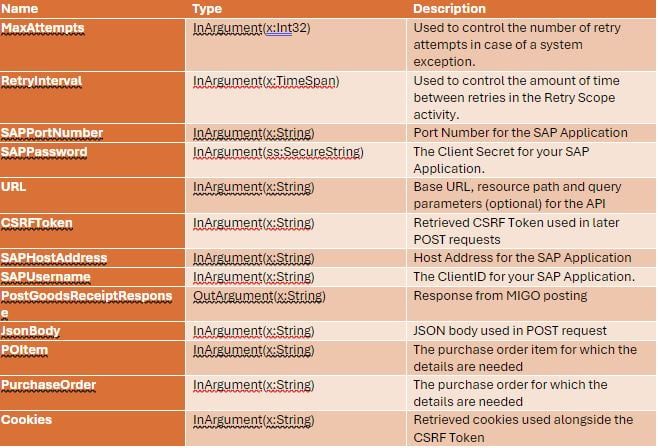
Long journey, however, we have reached the end of our highly technical tutorial. I strongly suggest to go over into the full details of the two-way match Solution Accelerators for SAP by accessing the UiPath Marketplace listing. For more information, check out the entire portfolio of Solution Accelerators, covering 74 distinct automations, including seven industries and more than 20 lines of business.
Don’t forget to catch up with all the UiPath DevCon 2024 session recordings. Register now to get access to the videos.
TopicsLABEL.text
SAP AutomationGet articles from automation experts in your inbox
SubscribeGet articles from automation experts in your inbox
Sign up today and we'll email you the newest articles every week.
Thank you for subscribing!
Thank you for subscribing! Each week, we'll send the best automation blog posts straight to your inbox.



