Transform Enterprise Routine with the New UiPath Assistant and UiPath Marketplace Integration
Transform Enterprise Routine with the New UiPath Assistant and UiPath Marketplace Integration

Last week we announced that automations from UiPath Marketplace will be accessible from UiPath Assistant—making it easier for every employee to use automation in their day-to-day work. Our team is excited to share details of this functionality with you as well as announce the new project to help you maximize the exposure of your automation expertise.
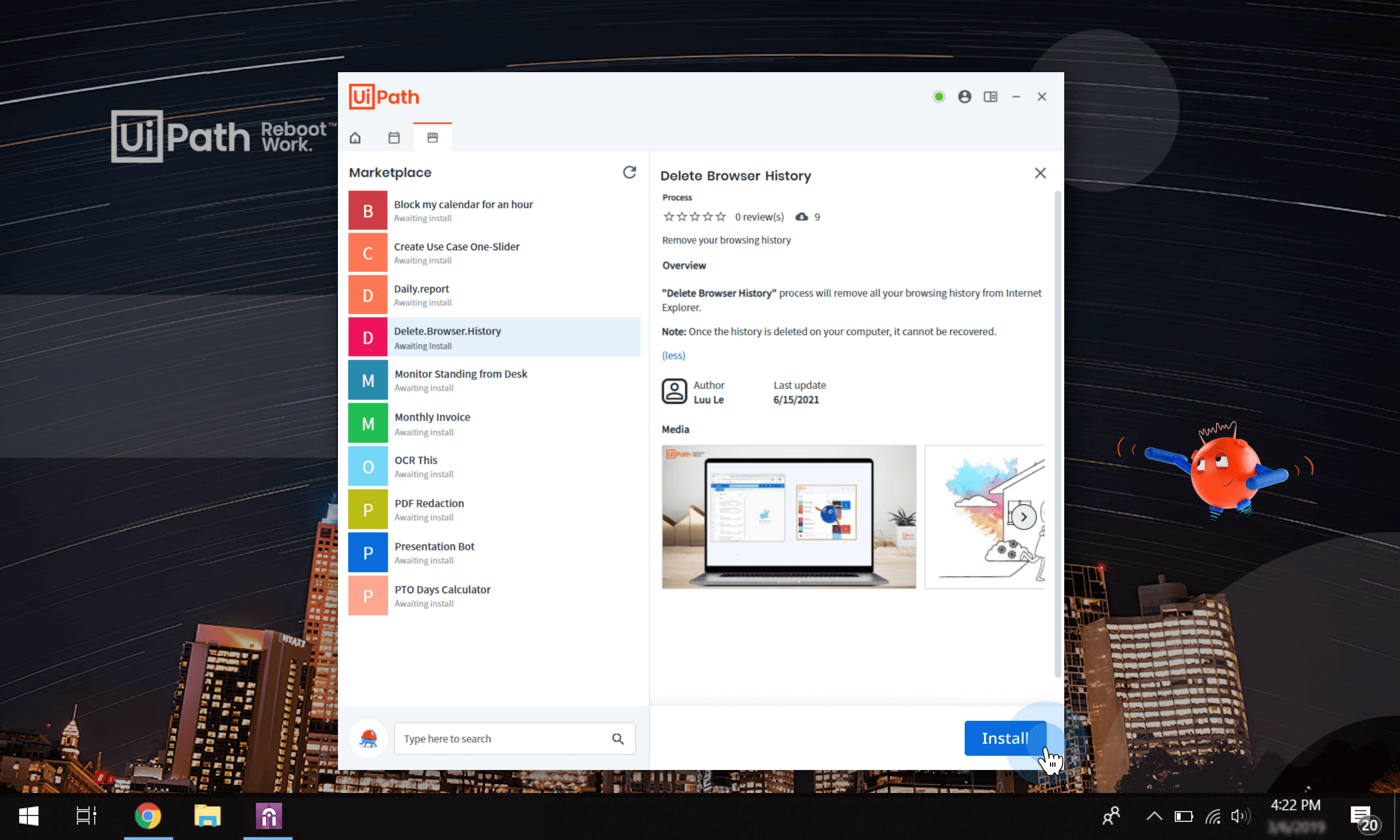
More automation choices, faster automation impact
Despite all the technology designed to make work easier, people still spend too much time each day on tedious and repetitive tasks. According to a recent UiPath office worker survey, more than two-thirds (67%) of workers feel they are constantly doing the same tasks over and over again. Software robots can tackle a lot of that work and free employees to focus on the work that requires their judgment and expertise.
As enterprises automate their tasks with software robots, they use UiPath Marketplace to access an extensive library of hundreds of reusable Robotic Process Automation (RPA) listings—so they can deliver automations faster, with less development resources. They also give employees access to UiPath Assistant —a personal desktop launchpad that gives workers easy access to pre-approved automations to help with their daily tasks.
Once employees become more familiar with robots, they want to automate more. But automation leaders can’t predict every RPA need that their company will face. And they can’t always create new automations at the pace their users want. With the new integration between Marketplace and Assistant, we’re bringing these two products together to give employees instant access to secure ready-to-go automations and help organizations drive faster automation impact.
Pre-built automations at employees’ fingertips
Now, employees can access Marketplace’s automations with just a few clicks directly from their Assistant. The CoE still manages employee access to automations, but now they don’t have to create everything from scratch.
At this point, you might wonder: what automations are available in the scope of this integration. We call them ‘pre-built automations’ by which we mean Marketplace automations that solve a specific business challenge and can be consumed from UiPath Assistant. No extra technical knowledge or additional setup in Studio/StudioX is required to be able to use pre-built automations.
Editor's note: as part of 2021.10 release, we opted for more descriptive naming for “pre-built automations” and now refer to them as “ready-to-go automations”.
Here’s a closer look at how the integration works:
1. Leveraging UiPath Automation Ops, a company’s Center of Excellence (CoE) decides which employees can access a Marketplace widget with the pre-built automations from Assistant.
2. After the CoE grants access, employees can find the pre-built automations directly in their Assistant. They can also access documentation, demos, and user reviews, so they can make an informed choice on whether the automation is right for their needs.
3. When employees find an automation they want, they can install it on their Assistant with one click. In the background, the automation gets added to the employee’s personal folder in UiPath Orchestrator.
4. Once the automation is installed, users can also tailor the input parameters for their specific needs.
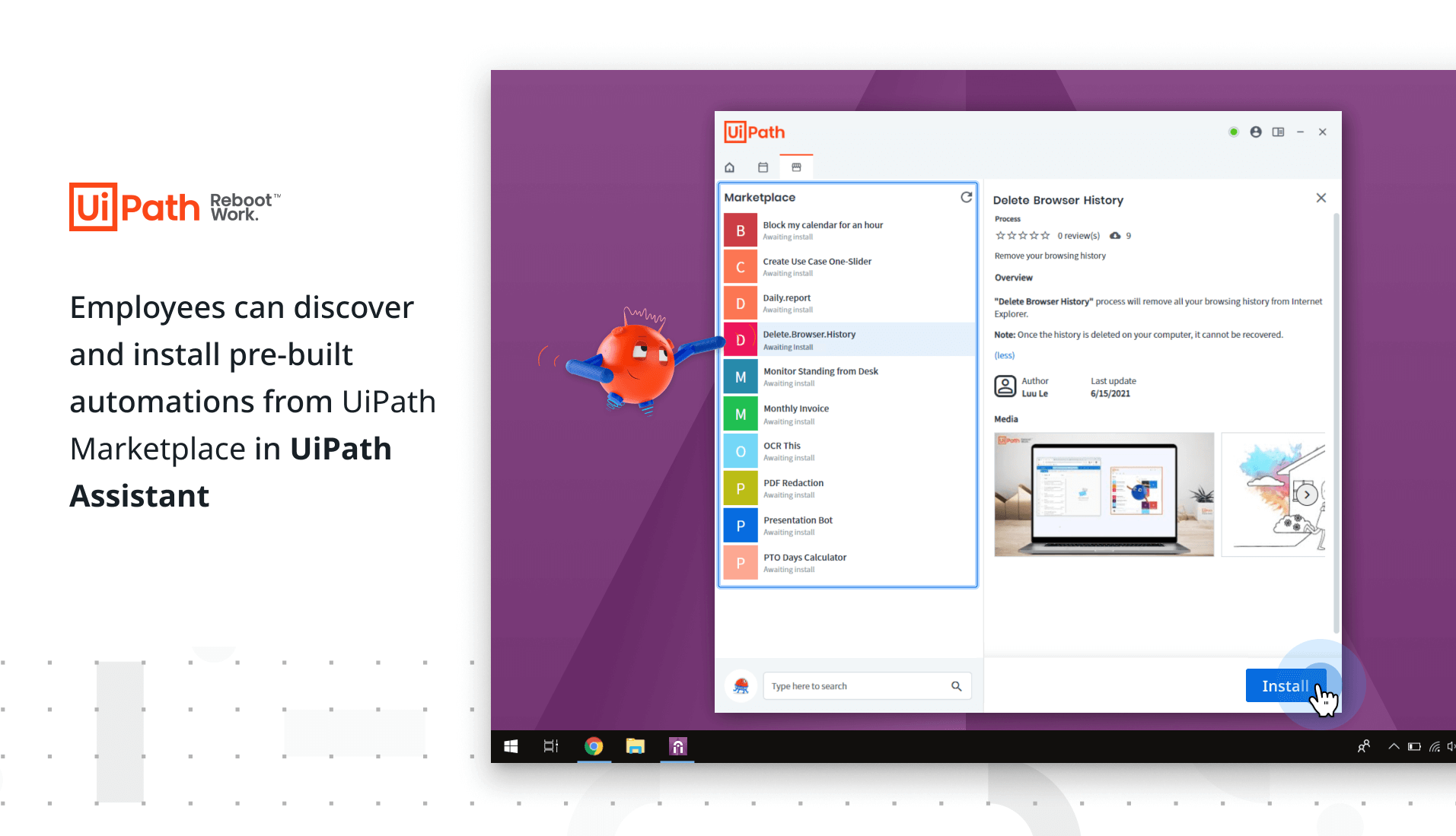
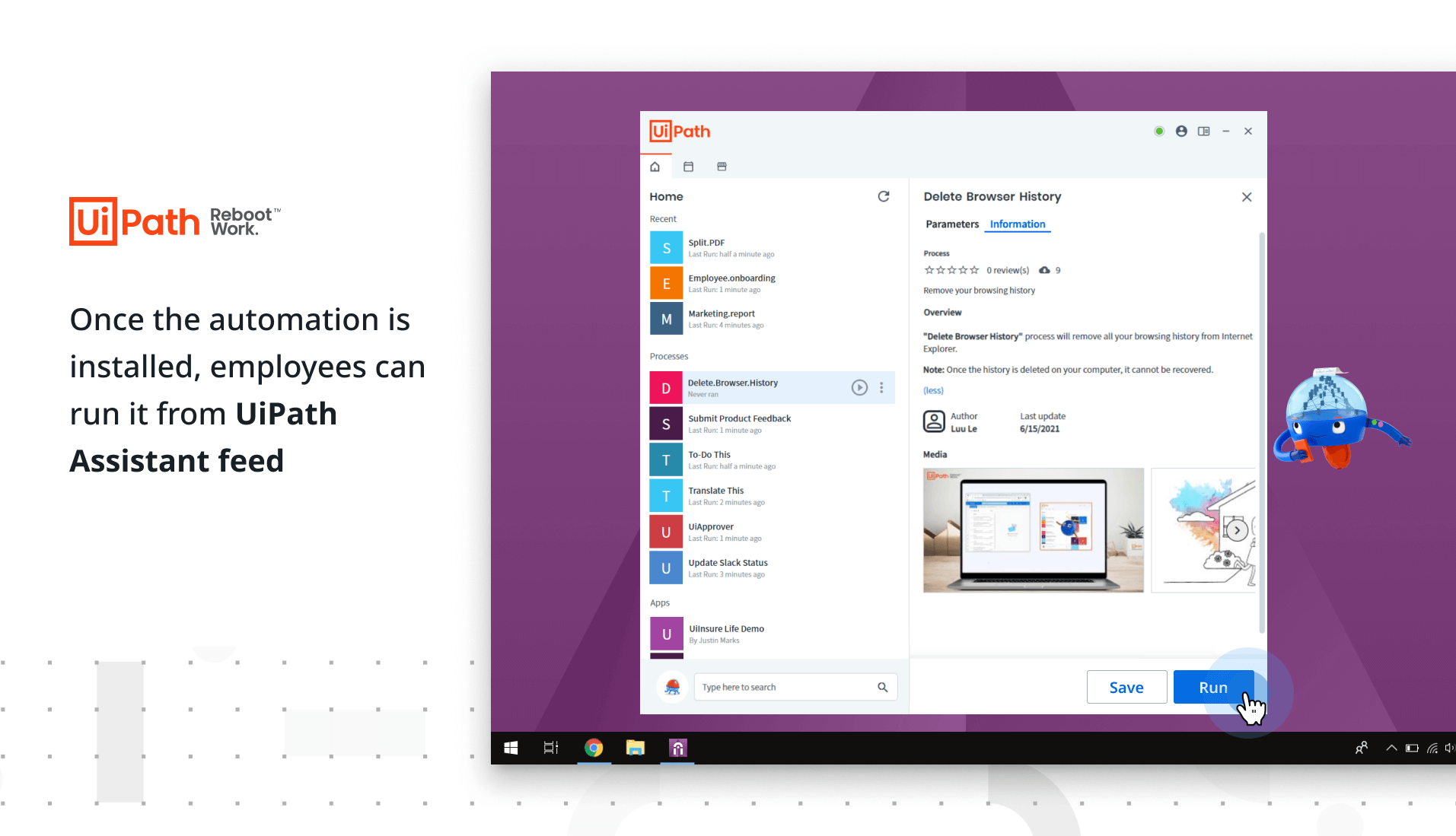
Wanted: Automation experts with world-changing ideas
Have you ever developed an automation that’s just too good not to share? Are you the type who likes to show the world what you can do with your RPA expertise? With Marketplace and Assistant integration, you can build your personal brand as an automation innovator by sharing your creations with the entire UiPath universe.
Here’s a quick overview of the process:
1. You follow this step-by-step guide and develop an automation that offers business value and would work in a wide range of other businesses without significant modification.
2. You submit a pre-built automation to UiPath Marketplace and it goes through a robust curation process that includes quality, functionality, and security checks. More details about the curation process are available in the Marketplace Documentation Portal.
3. If your pre-built automation meets all the requirements, it gets published on the Marketplace.
4. The CoE teams at other companies preapprove which employees get access to the Marketplace automations via Marketplace widget in UiPath Assistant. Employees can then add your automation to their Assistant.
5. When you update your automation on the Marketplace, the update becomes available to everyone who has added it to their Assistant.
Think about it: some of the world’s biggest enterprises and thousands of people using the automation you created. It’s a great way to show your employer and your professional network that you’re on the cutting edge of technology.
Want to contribute but not sure what automations will be relevant for users? No worries, we have created an Automation Ideas Board that contains the most in-demand ideas for pre-built automations for Assistant. Just pick an idea (or a few) based on your preferences and start developing and growing your visibility in the world of automation.
Empowering users and transforming the enterprise
It’s an exciting era for automation. It’s transforming the way businesses run and the way employees work. And our new integration offers you the best of both worlds. You contribute to creating an ever-growing lineup of pre-built automations while UiPath ensures the discipline and governance so that only safe, secure, and approved automations are available to end users.
Later this year UiPath will also be launching monetization services for Marketplace. Stay tuned for this announcement and for more details on how to get more from publishing your developments on UiPath Marketplace.
Any questions left about how you can share your pre-built automations with the rest of the world? We’ve put together this guide to walk you through the process. You can also contact us here for any additional inquiries regarding the integration.
Product Manager, UiPath
Get articles from automation experts in your inbox
SubscribeGet articles from automation experts in your inbox
Sign up today and we'll email you the newest articles every week.
Thank you for subscribing!
Thank you for subscribing! Each week, we'll send the best automation blog posts straight to your inbox.


